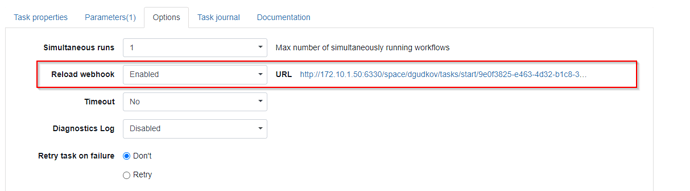That looks very much like a webhook. Here is how you can handle webhooks in EasyMorph.
Method 1: Use the task reload webhooks.
A Server task (in the "Tasks" tab) can have a unique URL for triggering a task reload upon a GET request to that URL. The URL is disabled by default and should be enabled in the task settings.
The reload URL can have URL parameters to assign task parameters.
Method 2: Use the EasyMorph Gateway
The EasyMorph Gateway is an optional separately billed service to handle more sophisticated scenarios, where a webhook is sent from a cloud application, or when a webhook is sent using POST or another method with a request body (payload).
For more details, read: How to configure a connection to EasyMorph Gateway
Method 3: Use a custom job queue
Use a custom API endpoint to receive a request and put it into a job queue (the queue can be a database table, or a dataset, or a file, or Shared memory) and quickly return HTTP 200 OK. The queue can contain, for instance, a list of file paths to process. Every new request appends a new line to the job queue.
Schedule a Server task to check the job queue, pick a job from it, and process it asynchronously. Handling a custom job queue can be a non-trivial task because you would have to ensure that the same job isn't processed twice or remains in the queue if the task fails.