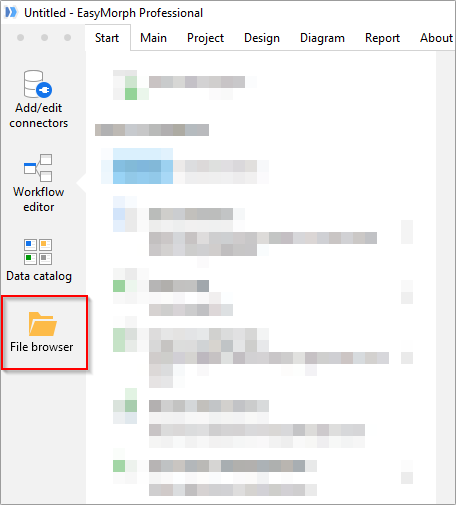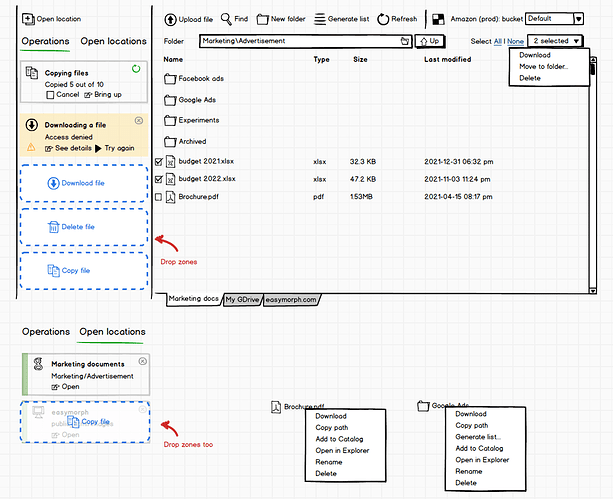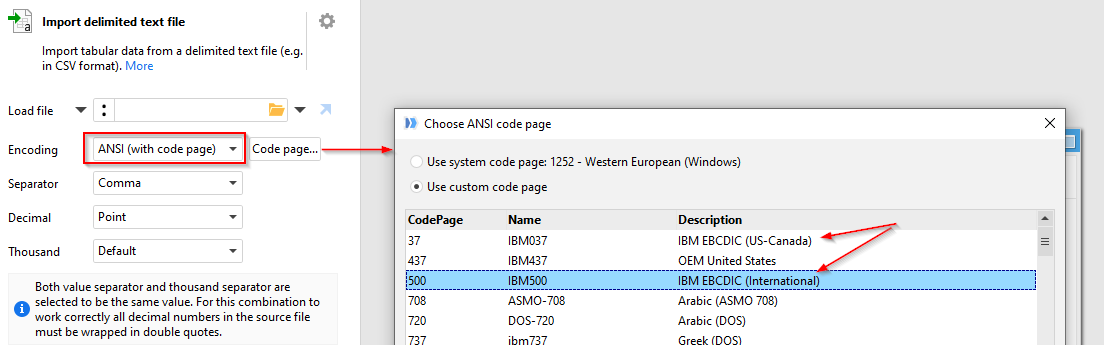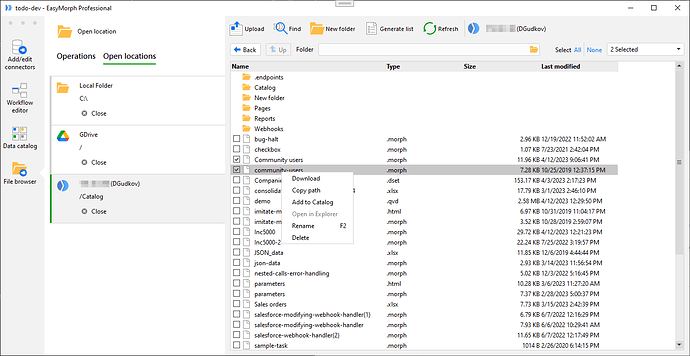Later in 2023, we’re going to introduce a new feature of EasyMorph Desktop – the File Browser app. Our goal is to make EasyMorph the most convenient tool for everyday work with data. Therefore we’re envisioning the Desktop as an integrated suite of tools to browse, organize, retrieve, and transform data. After the Catalog, the File Browser is another step in that direction.
The app will be accessible from the app bar.
With the File Browser you will be able to:
- Browse files and folders in any supported remote file store (such as Google Drive, Amazon S3, SharePoint, or SFTP) using the connectors configured in the Connector Manager
- Find and filter files in a folder
- Download remote files and upload files to remote stores simply by dragging them into EasyMorph
- Import remote files in the Workflow Editor in a single click
- Delete/rename remote files, create/delete/rename folders, move files to another folder (where possible)
- Add remote files (and folders) to the Catalog
- Browse local files and folders, import files with a single click, rename/delete/create folders/etc.
- Bookmark frequently used folders and locations
- Keep several locations open at the same time, move files between them by dragging
The File Browser app is somewhat similar to WinSCP or CloudBerry but intended for the non-technical user and is tightly integrated with the Workflow Editor and the Data Catalog.
EasyMorph Server will be supported as well (as a remote location), so you will be able to move files between Desktop and Server without opening a web browser, right in the Desktop.
The UI mockup below provides an idea of how it can look (not final, will change). The look & feel will resemble the Catalog.
The initial functionality will be somewhat basic - browsing, uploading, downloading, and deleting. More operations, like folder renaming, will be added later and will simultaneously appear as new commands in the respective actions.
Some file/folder operations may not be available in some remote file stores if they are not supported by the available APIs provided by the vendors.
How does it look to you? Feel free to share your opinion in the comments below.