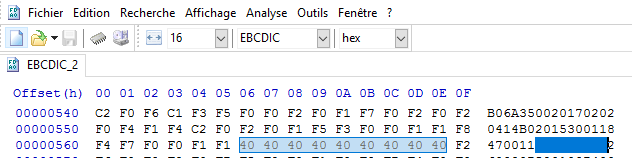How would you recognize a “new-line” character in EBCDIC?
I’ve tried a «split into rows» action with the 15 or 40 character (see image) in the “Custom separator editor” but it didn’t work.
Any idea?
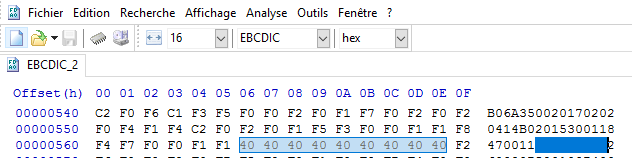
How would you recognize a “new-line” character in EBCDIC?
I’ve tried a «split into rows» action with the 15 or 40 character (see image) in the “Custom separator editor” but it didn’t work.
Any idea?