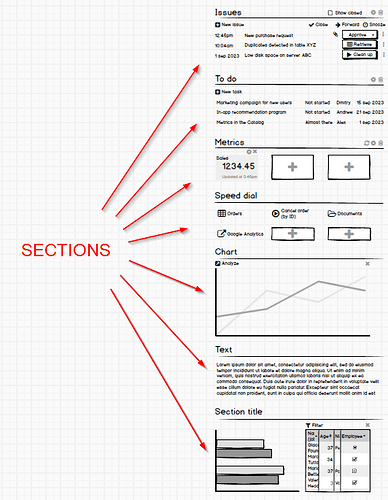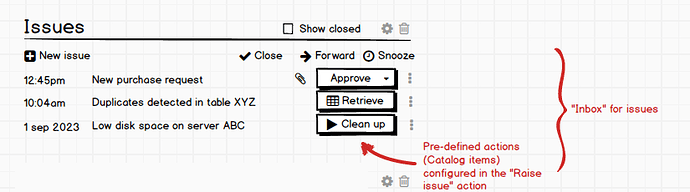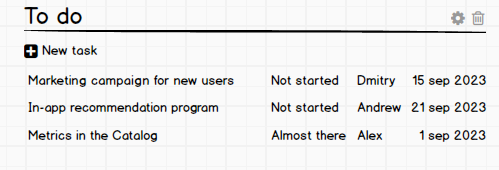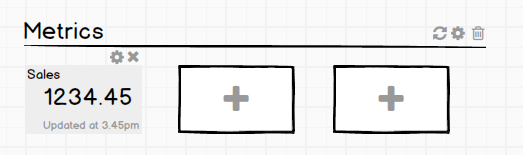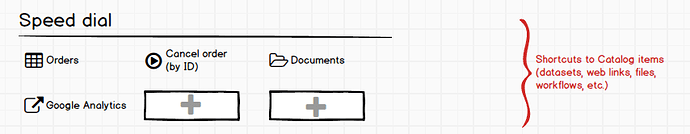Approximately in version 5.7, we will be introducing boards, a new fundamental mechanism that enables a multitude of new and exciting use cases for EasyMorph.
A board is a "situation room" that combines quantitative information, such as datasets, metrics, and charts with qualitative information, such as issues, progress on tasks, and comments. Typically, a board would be designated to a particular subject area, such as a line of business, a technological process, a geographical region, an IT system, etc.
Sections
Boards are constructed from configurable sections. A board is, basically, a stack of sections. Each board can have any combination of sections in any order, or just one section.
Sections can be of several types. Each section type has a fixed layout, with a degree of configuration. Available section types will include:
- Issues
- Tasks
- Metrics
- Speed dial
- Text section
- Charts
- Combo-sections
Let's look closer at them.
Issues
Issues are the most interesting and important section in the concept of boards. Basically, issues are messages (events) generated programmatically using the "Raise issue" action in a workflow, or they can be created manually, right in the board. Each board has a built-in "inbox" for issues. The "Raise issue" action specifies in which board the issue will be raised (similarly to the recipient of an email). So it's like sending a message to the inbox of a board.
An issue represents some fact or concern (alert) that may or may not require a human action. Examples of issues:
- Inventory falling below the necessary level
- Data quality problem detected in a submitted file
- Purchase request submitted for approval
- The risk score of a credit application exceeds the threshold
- Server XYZ is running low on disk space
- Customer submitted an application
- The weather forecast has deteriorated for city ABC and may affect delivery times (issues of this kind would be typically created manually)
All in all, issues are "signals" generated automatically in an EasyMorph workflow, or created manually.
An issue can have attachments. It can be:
- Links to files located on EasyMorph Server, or on any supported file store such as SharePoint, OneDrive, or SFTP server
- Web links (e.g. to a Power BI report, or to a web page)
- Pre-configured catalog items - dynamically computed datasets, database queries, workflows
While the first two types of attachments above are self-explanatory, the last one requires a bit of clarification. "Pre-configured" means that parameters of the attached computed items can be pre-assigned right in the "Raise issue" action that generated the issue. Examples of pre-configured attached items:
- When a data quality issue is detected in newly inserted records of a database table, the attached database query item can be pre-configured to return exactly the bad records. When the user clicks the attached item, the bad records are returned as a dataset and can be analyzed and explored.
- When a purchase request is submitted, the issue can have two workflow items attached - one to approve the request, and the other to reject it. Each workflow item can have the purchase request ID already assigned as a workflow parameter. When the user clicks one of the workflows (approve or reject), the workflow is executed with the pre-configured request ID.
- When the risk score of an application is exceeded, the issue can have a web link attached, that points exactly the the customer profile in the CRM system
Issues open the possibility of designing automations with the human in the loop. Automations, that defer decision-making to a human, such as, for instance, approval workflows.
Issues can be forwarded to another board (in the same space). It allows delegating issue resolution to other people in the same department. They can also be "snoozed" to think about them later.
As you can see by now, issues enable a new big use case for EasyMorph - work automation.
Finally, issues can resolved. A resolved issue is automatically archived.
Each board can have only one section with issues.
Tasks (to-do's)
Some issues can be resolved quickly. However, some issues might require a bit of planning and task management to get them resolved. Board tasks is a simple task management tool that helps organize and track work no matter if it's related to an issue, or it's an activity required for achieving a business goal.
It's a simple feature, not supposed to compete with full-featured task management systems such as Jira or Trello.
Tasks are another component of a board that provides qualitative information, so the user has the full picture of what's going on.
Metrics
This section type just contains various metrics (metrics are introduced in v5.6). For instance:
- Sales, YTD
- Applications processed
- Website visitors
Speed dial
This is a simple section. It contains shortcuts (bookmarks) to various helpful Catalog items (such as computed datasets or workflows), files, and external web resources (e.g. Tableau reports).
Other sections
Other sections of a board are self-explanatory:
- Charts - simple line/bar charts that show a trend or distribution. It can also be a cross-table. Charts are configured in the Analysis View of the specified dataset file (.dset) stored on EasyMorph Server.
- Tables - a plain table (dataset)
- Text - just a block with multiline text. It can be updated programmatically, so you will be able to insert, for instance, an AI-generated summary, or a list of recent industry news, or something else.
- Combo-section - can combine any two elements of the above types
Subscription
Users will be able to subscribe to boards. In this case, users who didn't log into EasyMorph will receive a daily snapshot of the board by email once a day. It will be possible to pick sections to include in the email.
Final thoughts
Boards will be an incredibly versatile tool. You can configure them per your needs as you wish. There are multiple ways how they can be configured and used in an organization. You may want to include the issues section in a board, or you may not. A board may only have just a few metrics and nothing else. Or just a row of metrics and a couple of charts - basically, a dashboard. Or just a section with tasks, as your daily to-do list for your team.
Boards are low-ceremony. They are easy to construct and you won't have to spend hours tweaking visual alignment, margins, paddings, background colors, font styles and sizes, etc. The layout of each section is fixed, but certain things will still be configurable (e.g. the number of metrics in the metric section, or the height of a section).
Issues are also extremely flexible and work well with all other capabilities of EasyMorph. For instance, external applications can generate (raise) issues via API endpoints. Cloud applications can raise issues in EasyMorph via the EasyMorph Gateway. Server task triggers, when they will be added, will play wonderfully with the concept of issues. Issues can be generated by incoming emails, new file uploads, or new database records - the possibilities are limitless.
Catalog items (will be rebranded as assets soon) are the building components for boards and "smart" attachments for issues. If you didn't pay attention to the Catalog previously, now it's a good time to learn more about it.
Other section types may eventually appear too. An image gallery, a calendar, a scratchpad, a map, a web-page -- anything that helps organize the work of a team and achieve its goals.
Finally, we're thinking about having comments next to each section, but that idea is still fuzzy so we don't have a clear vision for it yet. Comments should provide additional qualitative context to data and metrics.
Roadmap
The initial release of boards is expected by the end of this year (presumably in v5.7). In the initial release, boards will only have 3 section types: metrics, speed dial, and text, but no issues yet.
In the next phase, we will be adding issues and the "Raise issue" action.
Later phases will introduce charts, tasks, and additional section types.
Boards will be available in Desktop and Server (web) UI. However, the full functionality will only be available in EasyMorph Desktop initially. The web UI will eventually catch up, as it's more challenging from a technical perspective. As with other Catalog features, boards will be accessible even from the free edition of EasyMorph Desktop (assuming you have EasyMorph Server in your organization).
Questions, thoughts, ideas? Please feel free to share them in the comments to this post.