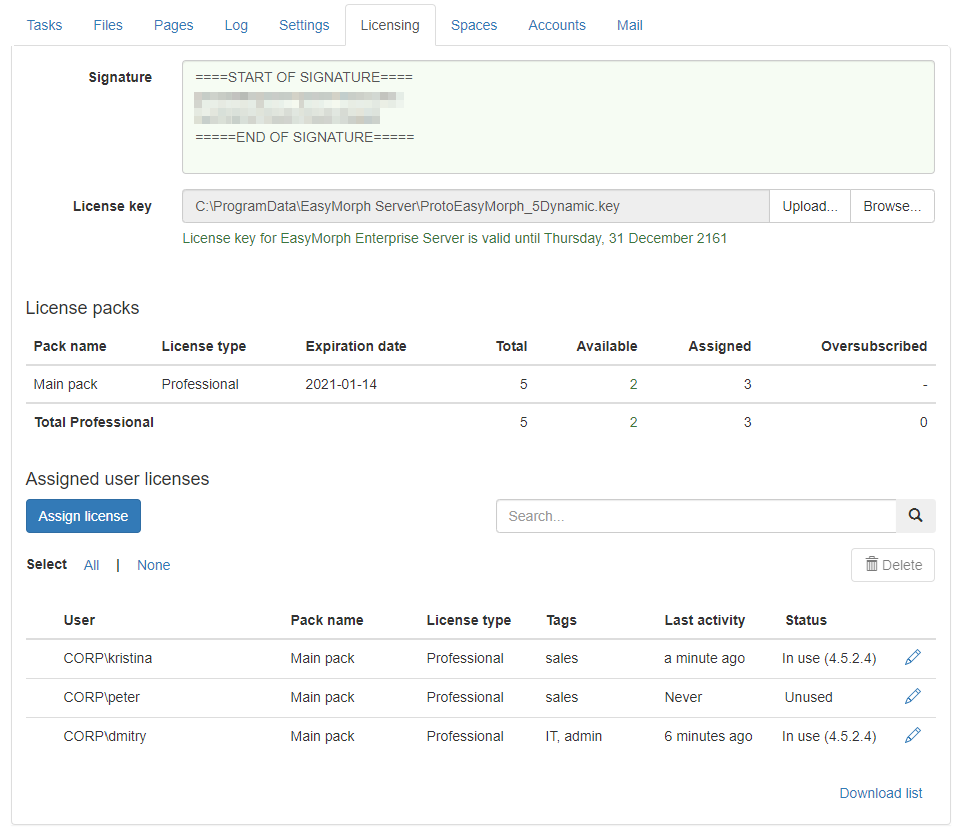We're offering all existing customers that have EasyMorph Server and/or more than 10 users to migrate to the new dynamic licensing. Some of our biggest customers have already migrated to dynamic licensing. Now they can assign and transfer user licenses on their own, without sending requests to our support.
Dynamic licensing
The current licensing model requires a license key file to be sent to and installed by every EasyMorph user. The license key is usually valid only for 1 year therefore, once a year, it needs to be replaced by every EasyMorph user at your organization, which is inconvenient and doesn't scale well when the number of users grows. Also, currently transferring a license requires sending a request to our support, which is inconvenient and makes tracking changes and actual usage difficult.
The new dynamic licensing makes it possible to do all license management via EasyMorph Server (installed on your machine). You can assign licenses to users and transfer them between users in a self-service manner without sending requests to our support. Also, dynamic licensing simplifies renewals because users don't have to do anything -- their licenses will be renewed automatically when a renewed license key is applied on your EasyMorph Server. Finally, dynamic licensing allows you to know exactly how many users actually use EasyMorph, so you can reassign licenses of inactive users instead of purchasing new ones and therefore have better control of licensing costs.
In terms of features and capabilities, there is no difference between a dynamic Professional user license leased from EasyMorph Server and a Professional license that is hardcoded in the license key currently. It's the same Professional license, just provided using a different licensing mechanism.
How dynamic licensing works
A license key with dynamic licenses will have to be only applied on EasyMorph Server. No need to send it to every user, as it was previously. However, each EasyMorph user should configure his/her EasyMorph Desktop installation to obtain a license from EasyMorph Server instead of using a locally stored license key (as it was previously). Here I've drafted an illustrated guide for users on how to do the configuration: 💡 How to lease a license from EasyMorph Server.
The new license key (to be applied on EasyMorph Server) will have a pool of user licenses that your IT administrators will need to assign to users. Unfortunately, it's a tedious operation that can't be automated, so it has to be done manually, but only once. When a license from the pool is assigned (by your IT admins using EasyMorph Server) to a user, and the user has configured EasyMorph to obtain the license from EasyMorph Server, no other action is required. From that moment on, a license will be provided to the user automatically.
Keep in mind that a dynamic license is leased from EasyMorph Server for 48 hours. If the user stays out of the corporate network (where the Server can be reached) for longer than 48 hours, his/her EasyMorph Desktop won't be able to lease a license for another 48 hours and thus will become unlicensed until connected to the corporate network again. Therefore, dynamic licensing may not work for people who need to use EasyMorph for long periods of time outside of the corporate network. For them, keeping the file-based licensing is recommended.
Configuring license assignments
Configuring license assignments on EasyMorph Server is described in the Admin Guide, chapter "Leasing licenses to Desktop users from Server". If you don't have it around, go to the Licensing tab and assign licenses from a license pack to user accounts as depicted below:
If you don't see license packs in the Licensing tab, it means your license key doesn't have dynamic user licenses.
PS. A note on the "Dynamic" name. I have to admit, this name can be a bit confusing and I should've thought better when choosing a name for it. It might appear as if EasyMorph Server can automatically assign N licenses to K people even when K > N and then automatically de-allocate licenses from users that don't use them for some time. In reality, all assignment and de-allocation is manual. I called it "dynamic" to distinguish it from the old "static" licensing in which every user signature is hardcoded in the license key and any license transfer to another user should be done via our support. Probably, "self-service" could've been a more precise name instead of "dynamic".