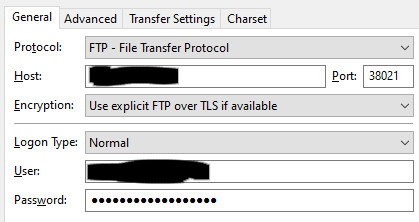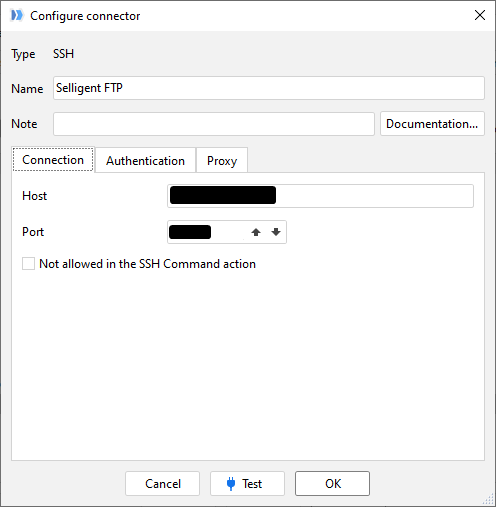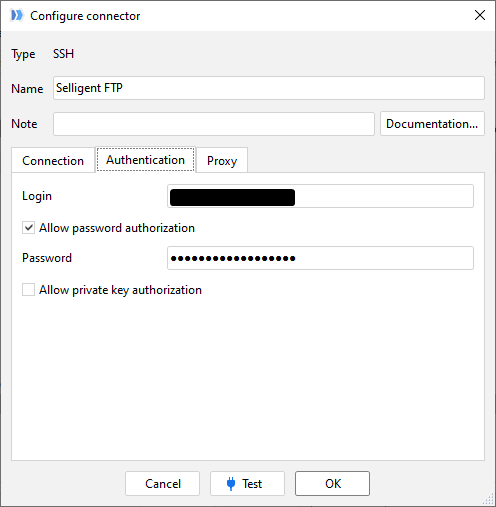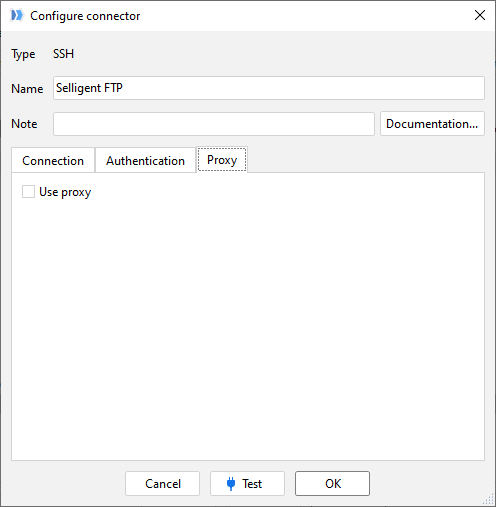Hi,
I’m unable to make a connection with a FTP server. It does work with Filezilla from the same machine.
Am I overlooking something and are these setting supported?
I’ve tested with the desktop client and server.
Filezilla settings:
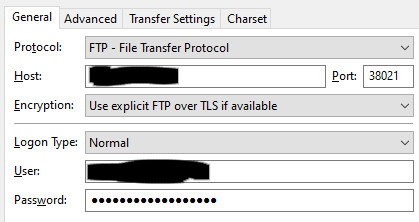
EasyMorph settings:
Regards,
Ruud van Middendorp
Hi Ruud and welcome to the Community!
Your Filezilla is configured to use FTP(S) connection, while in EasyMorph you’re configuring SFTP which is a different protocol than FTP(S).
Try using the “Download file” action to download the file from FTP.
Thank you for the quick response!
We are just starting with EasyMorph and still exploring all the possibilities. But it’s already a real time-saver and opens up a lot of opportunities. So far I’m really happy with it 
One more question: is it also possible to upload to FTP(S)?
In the forum I saw some workarounds with shell command in combination with WinSCP. But ideally I would like to upload directly from EasyMorph. Is that possible?
Regards,
Ruud
Thank you for the good words, Ruud! 
No, uploading via FTP with the built-in means in EasyMorph isn't possible currently.
If someone else is looking for a solution. This worked for me:
Here is a sample reusable project for downloading a file with WinSCP. You can adjust it for your needs.
winscp_get.morph (5.5 KB)
Source: SFTP and key pair authentication [DONE] - #6 by Vadim_Kazakov
1 Like