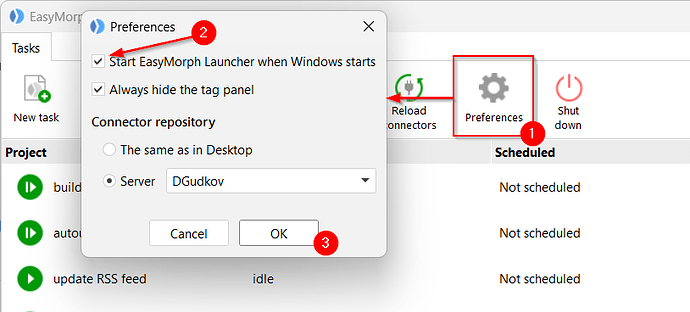Hello, my schedules doesn't trigged. I verify all parameters and it seem correct
Thanks for your help
Can you provide more details, please? From your description, it's not even clear what application you use for scheduling.
Hi,
I have a message
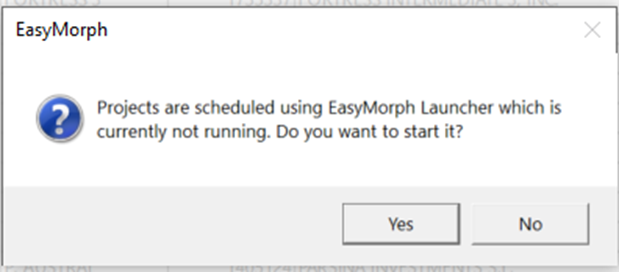
"Projects are scheduled using EasyMorph Launcher which is currently not running. Do you want to start it? I answer (YES)
Then I filed the information (days / heure / ...)
I feel like the schedule works if the project is open, while I need that it trigger itself
Hi @Flor JIC the scheduled projects only get triggered when the EasyMorph Launcher (it's a separate mini-utility) is running in the background.
Thanks for your anwer, how I can obtain this utility ?
It's already included with EasyMorph by default. You can read more about it here
thanks a lot, I'm going to ask at my IT team
EasyMorph Launcher most probably is already installed on your computer, because it installs automatically when EasyMorph Desktop is installed.
For the task scheduling to work, the Launcher must be running on your computer all the time and you have to be logged in. However, you may haven't ticked the option to start the Launcher when Windows starts when you ran the installer, or you didn't run the Launcher manually.
To remedy the situations:
- Find EasyMorph Launcher in your Windows Start menu and run it.
- In the Launcher preferences, select "Start EasyMorph Launcher when Windows starts" (see below)
Very appreciate your assistance, I follow your guide now it seems that works ![]()
A post was split to a new topic: I launch EasyMorph Launcher and all is freezed