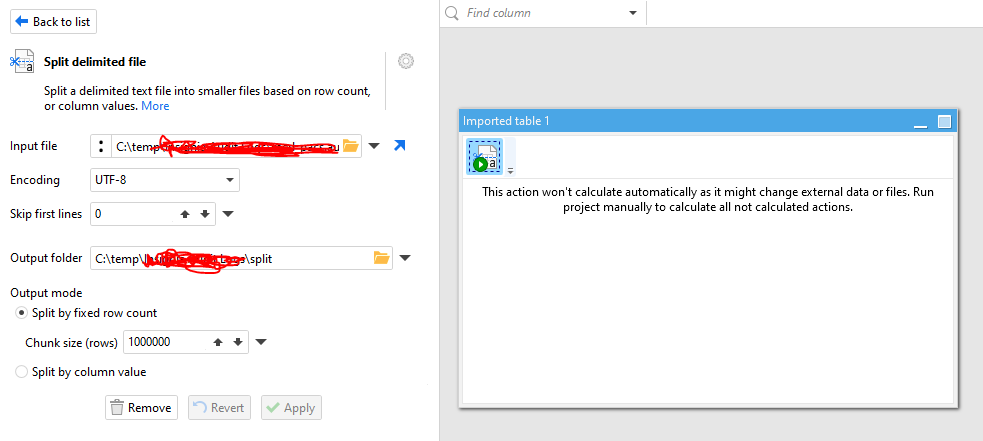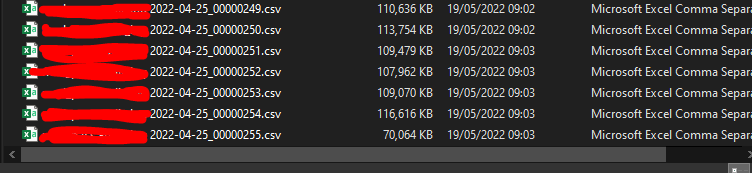Hi @andrew.rybka
I have some more answers for you...
I assume that that field contains a text sentence, a product/record description, or something like that.
You are correct, we have a field that includes commas (,) but is not text qualified by quotes ("). This field is a string of text that contains commas (,):
MR Left Knee, MR Knee Right,,
The full row:
2010-08-26 14:48:45.936,Appliance,-12115,HGSHGS-QWE123123123,HITCHMAN,NATHAN M H SIMON,QWE123123123,3985211,MR Left Knee, MR Knee Right,,
If so, is it possible that some of those values contain double quote characters inside them? I understand that the file in question doesn’t have qualified text, but maybe it contains only a few double quote characters scattered across the file?
I have used findstr in CMD to search for this occurrence and found the following:
2010-08-26 14:48:45.936,Appliance,-12115,HGSHGS-QWE123123123,HITCHMAN,NATHAN M H "SIMON",QWE123123123,3985211,CR XR CHEST,,
There is an odd field:
NATHAN M H "SIMON"
There is another field without the quotes:
2010-08-26 14:48:45.936,Appliance,-12115,HGSHGS-QWE123123123,HITCHMAN,NATHAN M H SIMON,QWE123123123,3985211,CR XR CHEST,,
I have even found a row with one quote ("):
2010-08-26 14:48:45.936,Appliance,-12115,HGSHGS-QWE123123123,HITCHMAN,NATHAN M H SIMON,QWE123123123,3985211, "Import of Radiograph Torso,L,
After this further analysis of this messy CSV, I would now definitely class it as malformed!