Having an issue connecting to Sharepoint with connector.
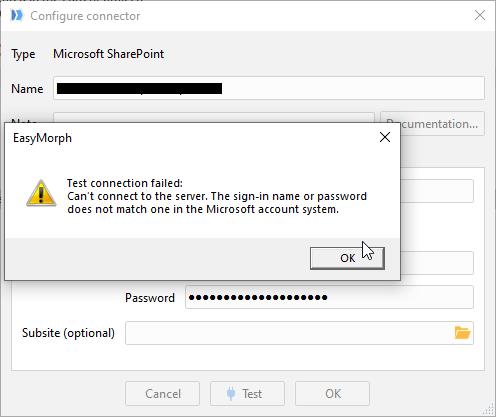
I can login to Sharepoint using Chrome and MS Edge browsers with same username and password.
Please advise.
Having an issue connecting to Sharepoint with connector.
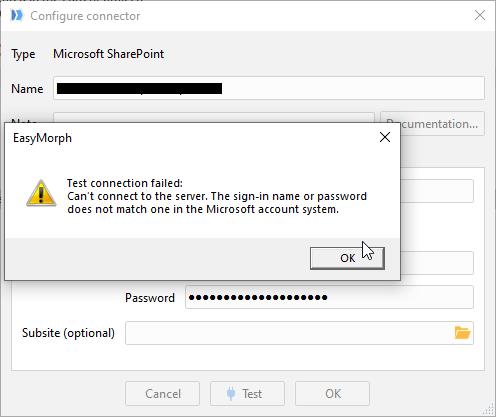
I can login to Sharepoint using Chrome and MS Edge browsers with same username and password.
Please advise.
Hi @bolud
Most probably you’re using an account with multi-factor authentication. This is not supported by EasyMorph now. Please, create separate technical account without MFA for EasyMorph.
Also, make sure SharePoint policies allow EasyMorph to connect, see here
Version v5.3.2 has just been released. It supports MFA accounts in SharePoint Online. Download it from our website. If you have EasyMorph Server, it also has to be updated to v5.3.2.