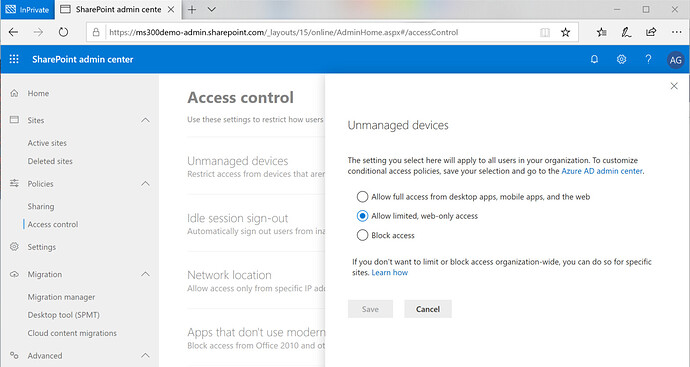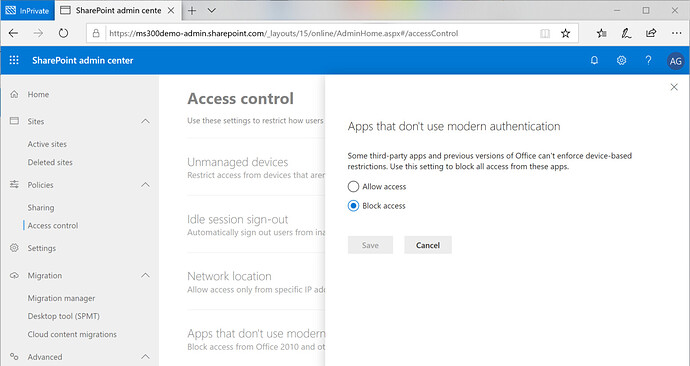Hello @rmcvicar
It is possible that your SharePoint Online instance is not configured to allow access for Easymorph, please ensure (or ask your administrator) to “allow access for unmanaged devices & Apps that don’t use modern authentication” in your organization’s SharePoint Online Admin Center.
The settings should be under Access Control → Unmanaged Devices and Access Control → Apps that don’t use modern authentication:
Set both to ‘Allow Access’