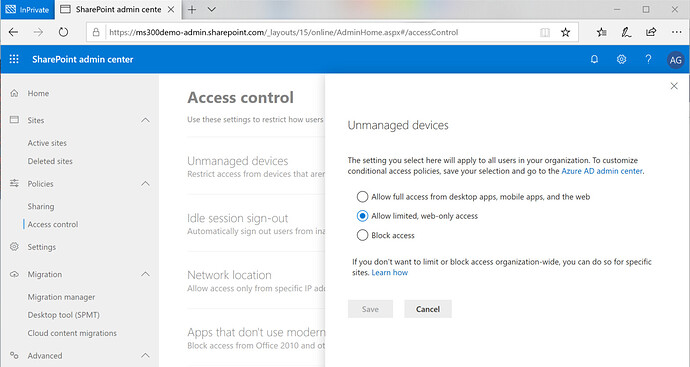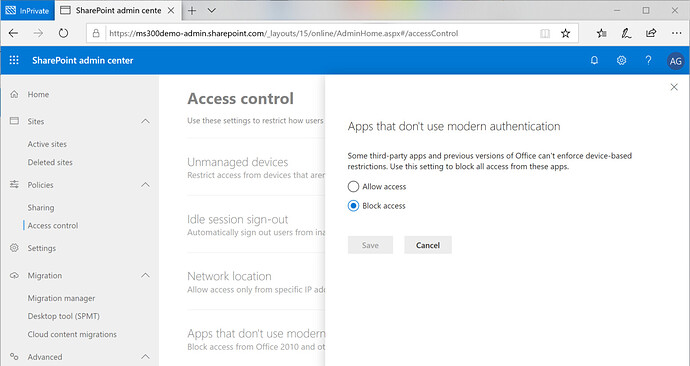Are there support for “SharePoint Online” for Connectors?
I get a very long string and an error: I connect just fine to the site with Power BI for report to Power BI Services on line using Excel documents in SharePoint Online;
Test connection failed:
Can’t connect to the server. Cannot contact web site https://nspproteins.sharepoint.com/’ or the web site does not support SharePoint Online credentials. The response status code is Unauthorized’. The response headers are X-SharePointHealthScore=3, X-MSDAVEXT_Error=917656; Access -denied.* Before -opening-files — in-this -location%2c you - must-first-browse-to-the -web -site-andselect-th eoption-to login-automatically., SPRequestGuid=f99e53a0-30b4-2000-3c55-875a2afa144a, request-id=f99e53a0-30b4-2000-3c55-875a2afa144a, MS-CV=oFOe+bQwACA8VYdaKvoUSg.O, Strict-Transport-Security= max-age=31536000, SPRequestDuration=46, SPIisLatency=O, MicrosoftSharePointTeamServices=16.0.0.22706, X-Content-Type-Options=nosniff, X-MS-lnvokeApp=1; RequireReadOnly, X-Cache=CONFIG NOCACHE, X-MSEdge-Ref=Ref A: 8E63FDEF749E4996A22532356292B284 Ref B: DFW311000103049 Ref C: 2022-07-22T21:14:11Z, Content-Length=0, Content-Type=text/plain; charset=utf-8, Date=Fri, 22 Jul 2022 21:14:11 GMT, P3P=CP=‘ALL IND DSP COR ADM CONo CUR CUSo IVAo IVDo PSA PSD TAI TELo OUR SAMo CNT COM INT NAV ONL PHY PRE PUR UNI*, X-Powered-By=ASP.NET’. Cannot contact web site
https://nspproteins.sharepoint.com/’ or the web site does not support SharePoint Online credentials. The response status code is Unauthorized’. The response headers are X-SharePointHealthScore=3, X-MSDAVEXT_Error=917656; Access-denied.* Before-opening-files* in-this-location%2c +you - must-first-browse-to-the-web-site-andselect-th eoption-to* login-automatically., SPRequestGuid=f99e53a0-30b4-2000-3c55-875a2afa144a, request-id=f99e53a0-30b4-2000-3c55-875a2afa144a, MS-CV=oFOe+bQwACA8VYdaKvoUSg.O, Strict-Transport-Security= max-age=31536000, SPRequestDuration=46, SPIisLatency=O, MicrosoftSharePointTeamServices=16.0.0.22706, X-Content-Type-Options=nosniff, X-MS-lnvokeApp=1; RequireReadOnly, X-Cache=CONFIG NOCACHE, X-MSEdge-Ref=Ref A: 8E63FDEF749E4996A22532356292B284 Ref B: DFW311000103049 Ref C: 2022-07-22T21:14:11Z, Content-Length=0, Content-Type=text/plain; charset=utf-8, Date=Fri, 22 Jul 2022 21:14:11 GMT, P3P=CP=‘ALL IND DSP COR ADM CONo CUR CUSo IVAo IVDo PSA PSD TAI TELo OUR SAMo CNT COM INT NAV ONL PHY PRE PUR UNI*, X-Powered-By=ASP.NET’.