Hi EM community,
Is there a way I can paste a table from my EM file to my email body - not as an attachment but a table in the email body itself .
Warm regards,
Shruti
Hi EM community,
Is there a way I can paste a table from my EM file to my email body - not as an attachment but a table in the email body itself .
Warm regards,
Shruti
Hi Shruti,
Do you need it to be an HTML table or a plain text table?
Plain text table picked up from my morph
Shruti, here is an example project.
DatasetToPlaintextTable.morph (8.6 KB)
The example’s workflow is as follows:
The project also calculates the maximum length of values in each column. The calculated values
can be taken into account when modifying the expression which creates fixed-width text from rows.
The problem here is that web clients of most of the modern email services (like Gmail or Outlook on the web) will use a proportional font to display plaintext messages. Therefore the table will not be displayed as expected:
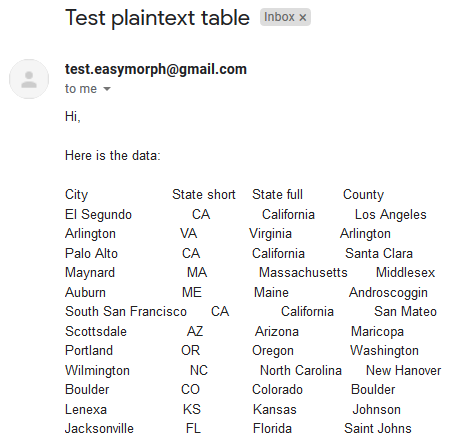
You can use the “Show original” feature in Gmail to view email text in a monospace font. But it will show you line breaks for longer lines:
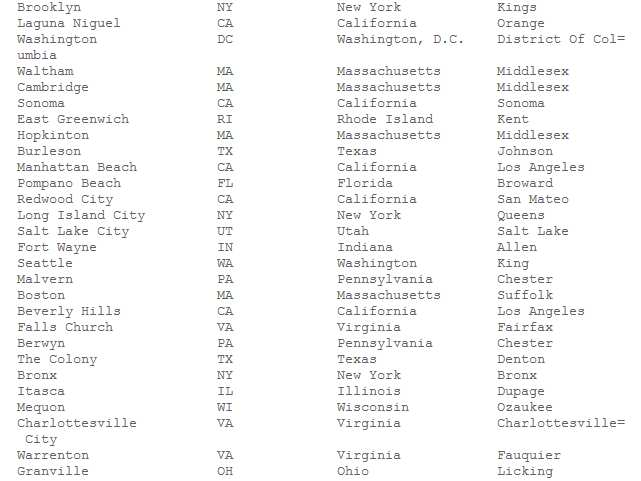
So it seems that the only workaround for web clients is to use HTML tables.
Also, installed email clients should show fixed-width tables correctly.
Hi Shruti,
now there is a simpler solution to your question. Check out this topic: