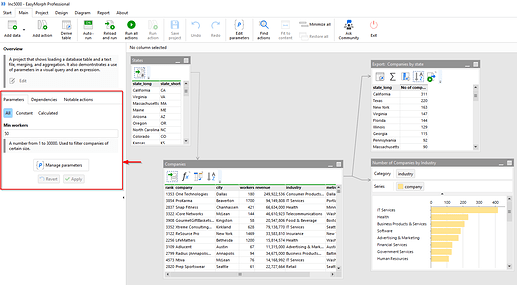Hi I’m new to Easymorph but have used ALteryx in the past. I’m really enjoying Easymorph but one of the things I can’t figure out is how to prompt a user for input to be used to filter data. I don’t want to have to keep going into the filter function and modifying it, i would like a popup box to prompt for input that would be passed to the filter as this value can be different at every use. I keep reading about adding a parameter but I’m not sure how to make it work. Is that possible with easymorph? and if so how would you do it?
thanks in advance
Hi Daniela and welcome to the Community!
In EasyMorph, workflows can be parameterized. You can provide parameter values before starting a workflow, so you can provide different parameter values on each run. Note that parameters are not prompted in a popup box. Instead, they are specified in the sidebar, before launching a workflow.
The best way to learn about parameters is to read the tutorial article on parameters here: EasyMorph | Project parameters.
The tutorial is pretty good, btw. I would highly recommend at least scan through the tutorial. You can start here: EasyMorph | Learn
Also, you may want to check out this article, written by someone who worked with Alteryx and EasyMorph: Transitioning from Alteryx to EasyMorph.
Thank you so much for the quick reply! My system is down right now but as soon as it comes up I will try this and check out the tutorials.