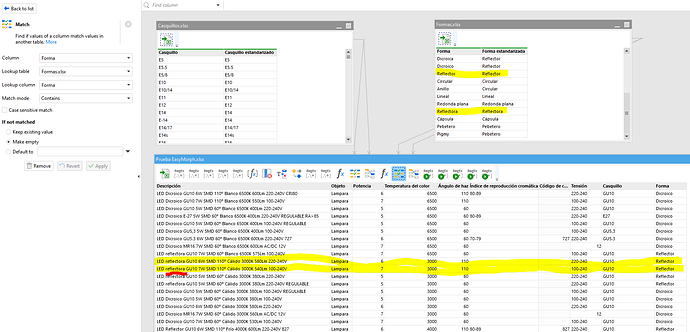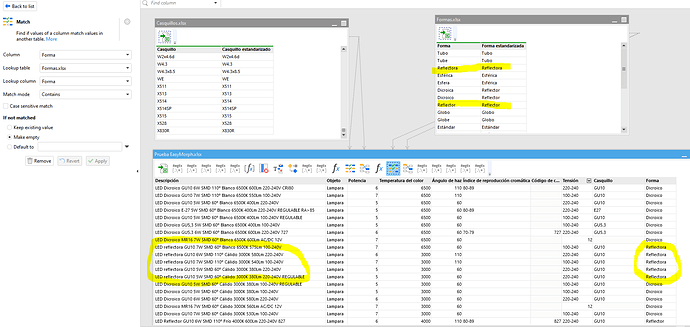Hello,
I’m using the “Match” function to find if certain values from column “Forma” in table “Formas.xlsx” are contained in the values of column “Descripción” in table “Prueba Easymorph.xlsx”. The result of this action is shown in column “Forma lámpara” in table “Prueba Easymorph.xlsx”.
It is working correctly except for some values in column “Forma” in table “Formas.xlsx” which are contained in other values of the same table. This is the case with “Reflector” and “Reflectora”, for example. In the following description, “LED reflectora GU10 6W SMD 110º Cálido 3000K 580Lm 220-240V”, both “reflector” and “reflectora” are contained, and this action finds the first value that matches and returns it. So I find that in this case, I get “reflector” returned, when I was desiring “reflectora”. I understand it’s not an issue with EasyMorph because in this description, “reflector” is also contained, but is there a way in which I could indicate that when there’s two matches (because one value is included in another), to always return the longest match, or does it always stop in the first match?
Thanks very much,
Roberto