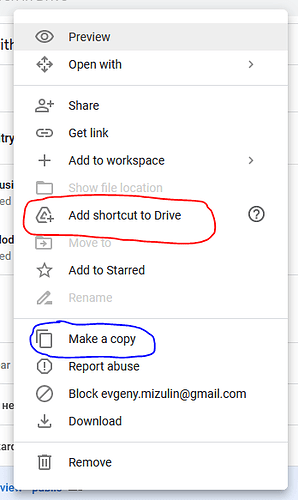In the meantime I was seriously considering that I may have to jump through manually authorizing transfer of ownership of the Google Sheet temporarily during off-hours to handle the data transformation and then returning ownership.
I’m afraid Google is committed to shortcuts and this problem is here to stay. According to Google’s own blog (Google Workspace Updates: Create pointers to any file or folder in Google Drive with shortcuts), “After September 30, 2020, all files already living in multiple locations in My Drive will gradually be migrated to shortcuts.”
One user asked about Google’s “add to my drive” changed to “add shortcut to my drive” back in March 2020 (it generated 145 concerned replies before Google locked it after just 9 months of complaints, and was Upvoted 682 times before I found it today) with:
Previously I was able to “add to my drive” folders from the “shared
with me folder”. That allowed me to then use Google drive File stream
and access them as if it was in a another hard drive in my computer.
which garnered a verified suggestion to a hidden workaround using Shift+Z but I have yet to have luck with that:
https://support.google.com/drive/thread/36734924/“add-to-my-drive”-changed-to-add-shortcut-to-my-drive?hl=en
In case the above link ever dies, the solution was outlined by Rotary Steve (Rotary Steve - Community):
Yes, they changed it. While in Drive, click on the "Settings" option in
the upper right, "Keyboard shortcuts". There is a long list there of the
possible keyboard shortcuts.
The shortcut you will need to use now is click on the file you want and
then "SHIFT + Z" which already had worked, but they changed the menu.
I look forward to EM catching up with Google’s seemingly difficult-to-find changes to Google Drive & the API (since their blog post is a year & a half old and did not come up directly in web searches for me), where they ultimately intend to eliminate ALL duplicate files, and replace them with shortcuts to the original file.
I’m afraid this solution no longer works… In Google Drive, under “Shared with me” is the desired Sheet; click it to select it, hitting Shift+Z brings up the “Add Shortcut” popup.