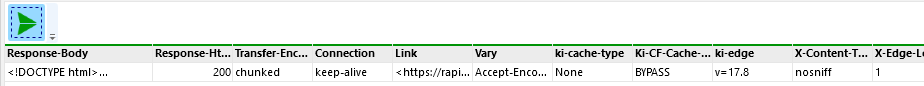Hi,
I am new to using APIs and would appreciate some help in how to import data using API's.
I am using the Import from Web API action and I am using the website My Store to practice, Inside the Import from Web API action I click on add new connector, but not sure what to do next:
Any help would be greatly appreciated!
Thanks.
This article should be a good starting point: Making your data better with web APIs
Once you have more specific questions, just post them in this thread.
Thanks for the link to the article, I am still slightly confused as to what I need to input in these fields:
I am using this online API as a sample: https://rapidapi.com/jpbermoy/api/list-movies/
Thanks.
The base URL usually includes the protocol, the host, and, optionally, one or more URL path segments. Examples of base URLs:
https://example.com/api/v3
https://example.com/api
https://example.com/
The final URL of a web request is concatenated from two parts - the base URL specified in the "Web location" connector, and the URL path of the "Web request" action (or similar action).
See more details about how it works here: WEB REQUEST [EasyMorph Help]
In case of the movies API, the base URL for the "Web location" connector can be
https://list-movies.p.rapidapi.com
The URL path in the "Web request" action then would be
list_movies.json/false
So I have configured it like this:
It returns results, but the html:
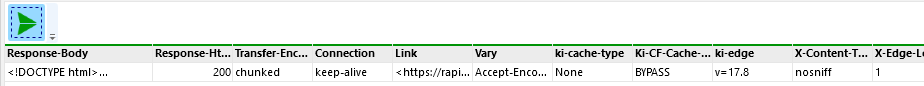
I really appreciate the help on this! Thanks!
"Web location" connector
The Base URL of the "Web location" connector is incorrect. It should be https://my-store2.p.rapidapi.com.
The Header name is incorrect too. It should be X-RapidAPI-Key.
"Web Request" action
Make sure that in the tab "Headers" you've added the header X-RapidAPI-Host set to my-store2.p.rapidapi.com.