The Export to Excel – Named Range does not seem to replace the contents of the named range. Instead, it appears to populate the upper left of the worksheet (A1). I have table data at a particular location in the Excel file that I would like to replace with EasyMorph. For example, I have a named range starting at B2 and I would like to populate the sheet from that point. Is this possible?
Hi Joe,
Yes, it populates cells from the A1 cell, but it also redefines the specified named range to match the range of the exported data.
“Export to Excel” action always creates a new sheet. Mode option just specifies if that sheet will be added as a new one or will replace one of the existing sheets. Updating only a part of an existing sheet is not a straightforward task because it should take into account all the merged cells, column and rows formatting, etc.
Can you please tell me what you are trying to achieve? Do you want your sheet to just have some empty columns and rows to the left and to the top of the exported data? Or you need to replace only specific cells and keep all the other cells intact?
Hi Andrew, I have an excel file that I’d like to populate columns A-B (for example) with data from EasyMorph. I would then like columns C,D to have calculations in Excel next to the data populated from EasyMorph.
I would also like the worksheet to retain the formatting after EasyMorph populates it.
I was thinking that I could set the named range from A-B and EasyMorph would only affect that area (or the area as wide as the table in EasyMorph) and not clear out the rest of the worksheet.
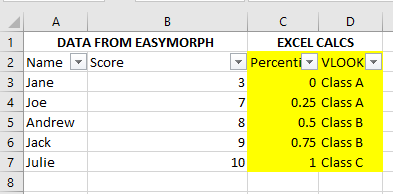
Attached is a trivial example
EasyMorph Named Range Example.xlsx (11.0 KB)
Hi Joe,
we won’t be able to replace data in existing sheet. We can only replace an existing sheet entirely. I would suggest having an Excel formula that copies a range of data from a sheet inserted/created by EasyMorph to a sheet that contains formulas. Basically, there should be 2 types of sheets – “data sheets” (updated by EasyMorph) and “calculation sheets” (not affected by EasyMorph).
Hi Dmitry, thanks for the suggestion. I think this will work fine using =INDEX(NamedRange,A1,1) into the named range where A1…An is a hard-coded sequence on the target sheet. Thanks!