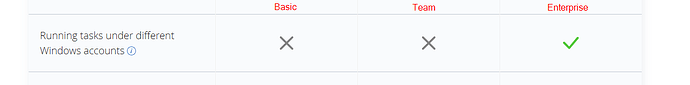I just upgraded server to version 5.9 build 7 and upon doing so, when I attempted to run a task, I received an error message that the user account was not ready. When I reviewed the Workers, it now states I am only allowed one Worker per my license. I have Team Server. Is that correct?
Yes, that's correct and has always been so. The difference between the Server editions can be seen on our public pricing page.
Only the Enterprise edition permits additional workers besides the Default worker.
The Server edition is applied on Server restart, by design. It's not applied immediately when you change the license key. This is done for the safety of the currently running tasks - otherwise, tasks could be terminated abruptly with unforeseen consequences for the data and systems they interacted with.
Therefore, I assume the following happened:
- You installed a trial Server key (which is always the Enterprise edition).
- You purchased the Team edition and replaced the trial key with the regular key. However, the Server didn't apply the restriction on workers because it wasn't restarted.
- You stopped the Server and upgraded to the new version.
- You restarted your Server when upgraded to the newer version - that's when the error message appeared.
So, by default, there is only one Worker, 'NT AUTHORITY\LOCAL SERVICE (Default)' which appears I can remove this Default Worker and correct my own. Is that correct? If so, I guess I am upgrading to enterprise version.
The Default worker is the main Windows process of EasyMorph Server. By default, it runs under the NT AUTHORITY\LOCAL SERVICE account after installation. However, it's not obligatory. You can change it to a different account in the Services panel of Windows as described here: How to change service account.
It means you can run even the Team edition under an account different than NT AUTHORITY\LOCAL SERVICE. However, if you need your Server spaces to operate under at least two different accounts, then the Enterprise edition is required.
Thanks Dmitry - I just upgraded to Enterprise. It fits our requirements better than Team.