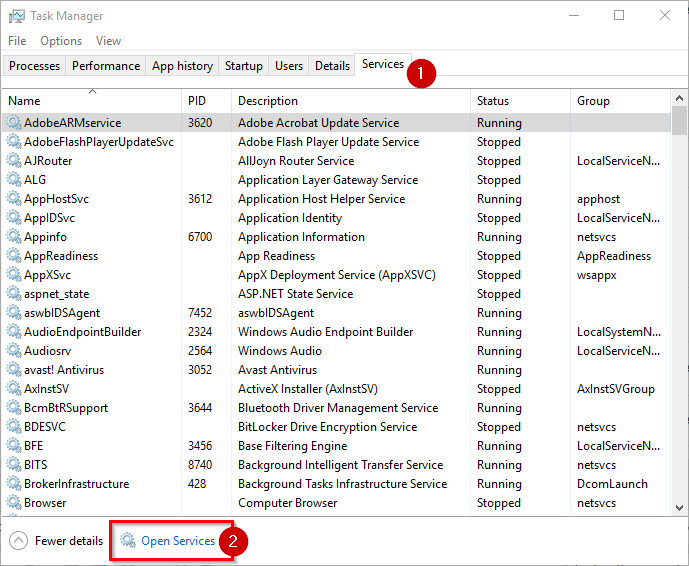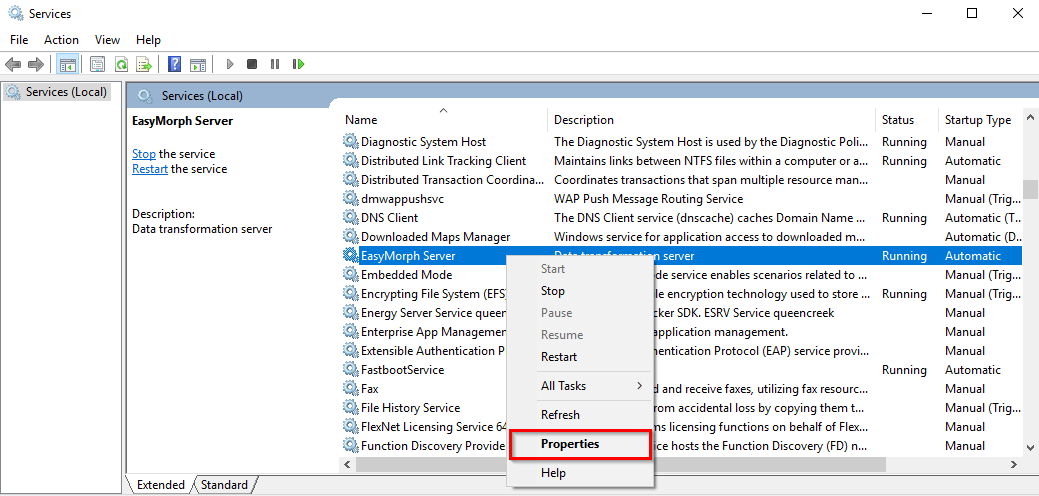By default EasyMorph Server service is installed under NT Authority/LocalService account. Here are instructions how to make the service run under another account:
Step 1
Press Ctrl + Shift + Esc to open Task Manager.
Go to tab Services and click Open Services.
Step 2
Find EasyMorph Server service. Right-click it and choose Properties.
Step 3
Press Browse and choose account for the service.
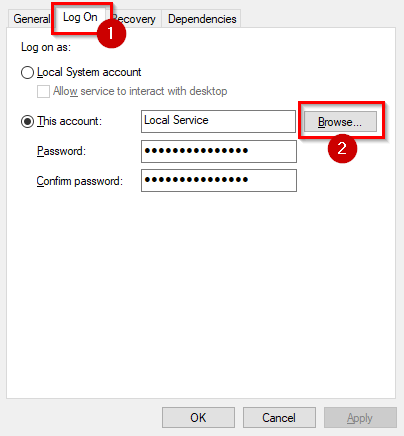
You may need to restart the service to make it work under the new account.