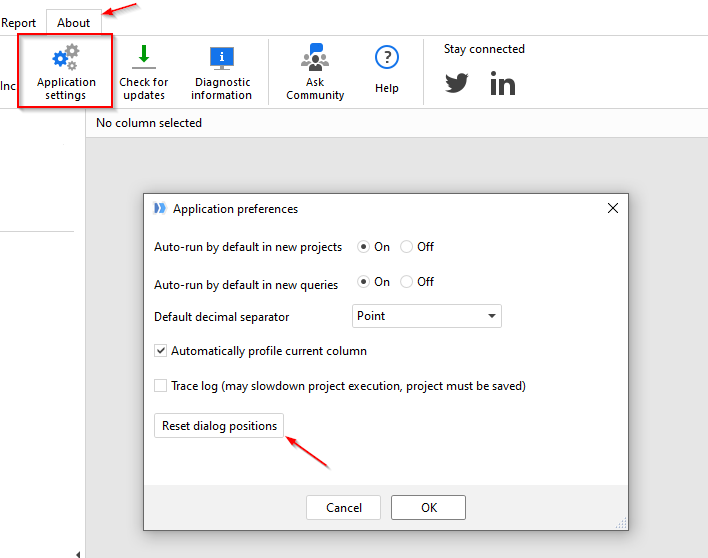Hi Nike,
a few more questions in addition to @ckononenko’s question:
-
Did it work correctly previously when you pressed the “fx” button?
-
Does the problem remain if you press “Reset dialog positions” in the About menu, button “Application preferences” (see below)?
-
If the problem remains, try closing the application, removing
EasyMorph.Config.xmllocated inC:\Users\<your username>\AppData\Local\EasyMorph, start the application again -
If the problem remains, please send the diagnostic information as explained here: Diagnostic information to provide