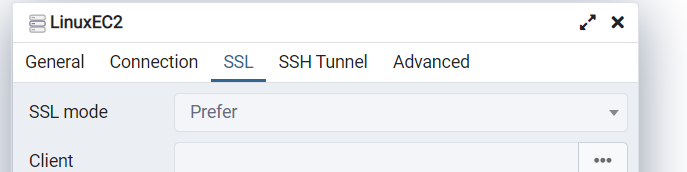Luc
1
Hi
I am running postgres in a docker container on AWS EC2.
With Pgadmin, I can perfect contact to this database.
When I try these setting in Easymorph Postgres connector, I got an error: Exception while connecting.
How can I solve this?
Thanks in advance.
Luc
Hi Luc,
Make sure you use the same HTTP (SSL/TLS) settings in EasyMorph as in pgadmin. See here how to enable SSL in the native Postgres connector: Using the native connector to PostgreSQL in SSL mode
Luc
3
Hi Dmitry
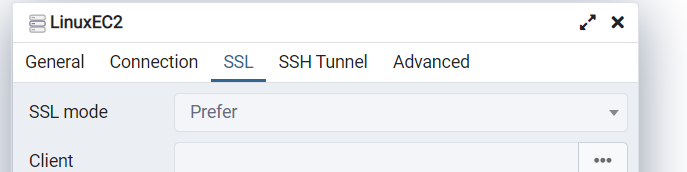
I added SSL mode and Prefer as value, but the same error.
Regards
Luc
Are you connecting to Postgres from pgadmin and from EasyMorph on the same machine?
If yes, can you please post screenshots of all the connection settings in all tabs in pgadmin and EasyMorph?
If not, make sure that your EC2 instance’s firewall is open for the EasyMorph machine.
Can you please share what the problem was? It can be helpful for other people who might run across this topic in the future.
Luc
7
Solution: adding an inbound rule in AWS