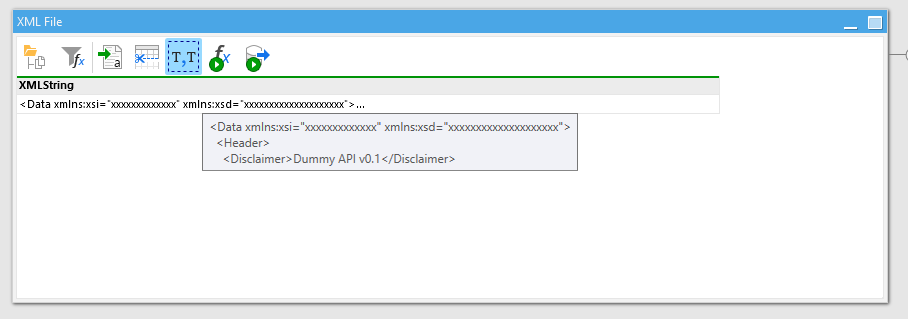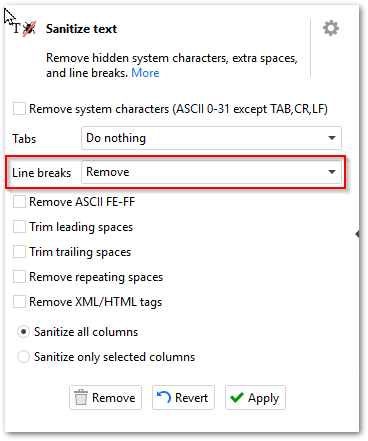Hi everyone,
Could someone help me with an action that consolidates all records into a single line, removing the line breaks?
As you can see, I'm importing an XML file, then removing the first column, and concatenating the values to bring everything into the same line. However, it keeps the "/n" and I would like to remove that. It should look something like this:
Data xmlns:xsi="xxxxxxxxxxxxx" xmlns:xsd="xxxxxxxxxxxxxxxxxxxx">Header>
But it's currently like this:
Data xmlns:xsi="xxxxxxxxxxxxx" xmlns:xsd="xxxxxxxxxxxxxxxxxxxx">
.Header>
Any ideas? Thanks!