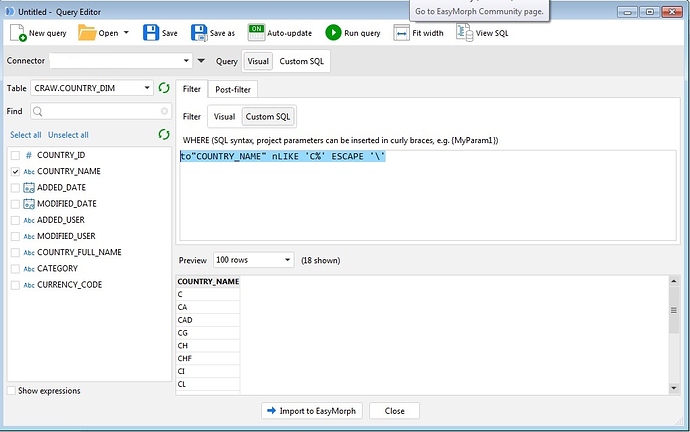How to setup easymorph environment so that whatever is typed goes from left to right. Currently whatever I type is reversed i.e. “where” is entered as “erehw”.
That’s very unusual. What’s your Windows locale (regional/language) settings? Can you please go to menu About, press “Diagnostic information” copy it and send it to support@easymorph.com? Also a screenshot with the problem shown would be helpful.
****** made the topic title more descriptive, moved the topic to #support
The language/keyboard settings are: English (United States), Keyboard:US
originally:
“COUNTRY_NAME” LIKE ‘C%’ ESCAPE ‘’
I wanted to add “NOT” on front of “LIKE”. The JPEG shows what happened to “NOT”.
Thank you for the details, Dan. The picture is way more clear now. We will investigate what might cause it. I’ll keep you posted.
Dan,
we’ve found the cause of the problem and fixed it. The updated version is available on our website here: Download
Thanks. It works as expected.