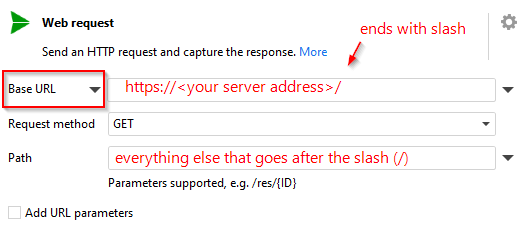I have been using EasyMorph for a while now and on a basic level I guess.
My next task is a WCF integration. Is this doable with EasyMorph?
I have an example on how to request data in xml-code but i dont know how to use that information in EasyMorph
The webdestination ends with .svc if that helps. I can reach the adress in my webbrowser but EasyMorph returns “Test connection failed. Host unreachable…”
On the webpage i get this:
“To test this service, you will need to create a client and use it to call the service. You can do this using the svcutil.exe tool from the command line with the following syntax:…”
Maybe this is an out of scope task for EasyMorph?
Hi Terje and welcome to the Community!
If you can reach the web address (URL) from a web browser, then it should work in EasyMorph too. That would be a GET web request at the same URL (web address).
If EasyMorph returns “Host unreachable” it means there is no network connectivity between EasyMorph and the remote service. Try opening the URL in a web browser on the same machine where EasyMorph is installed.
Thanks for replying
I can open the webadress in the browser on the same pc as im running EM where i get the error. However, this is new territory for me so its a good chance i am doing something wrong.
Create a “Web Request” action as below:
- Switch its mode from Connector to Base URL (as seen below)
- Enter the server address in the Base URL field e.g.
https://myservice.svc/. It should be the part that is called the (fully qualified) domain name. Notice that the protocol must be correct - HTTPS or HTTP. Use the same as in the browser. - In the Path field, enter the rest of the URL (if there is anything else), e.g.
abc/xyz?k=1&n=2 - The request method should be GET, it’s the same request method that is used by the browser when it opens a URL from the address bar.
In this case, the full URL would be https://myservice.svc/abc/xyz?k=1&n=2