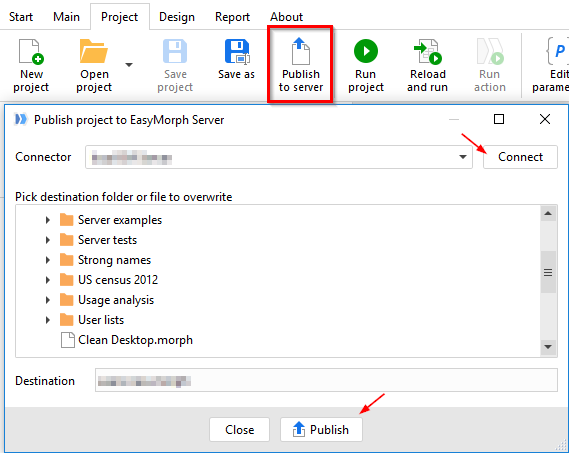Is it possible to use easyMorph with Amazon AWS ?
Doest the server version of easyMorph involves easyMorph itself and if so, can this be installed on Amzon AWS (eg. on a EC2 server) ?
How could we put our easyMorph projects on Amazon so that our ETL works with databases that run in Amazon AWS ? Can we model our ETL-processes in the browser on easyMorph server or how does this work when moving projects to the cloud ?
Yes, it absolutely is. Many our customers, and we ourselves use EasyMorph in Amazon AWS.
EasyMorph Server doesn't include desktop EasyMorph, but they both can be installed on the same machine, e.g. a EC2 server.
Create a repository with database connectors in EasyMorph desktop. Then copy it to the AWS server so that projects on the AWS server are using the same database connections. You may need to tweak firewall settings on the AWS server in order to open ports and IPs needed to access databases hosted on Amazon. If you don't have time/knowledge how to do it, we can provide installation and configuration services (paid on per hour basis).
Developing in browser is not possible -- projects are developed in desktop EasyMorph. Publishing to EasyMorph Server (e.g. hosted on Amazon AWS) is done by pressing Publish. If the database connectors on the Server have the same names as in your local repository everything works seamlessly.
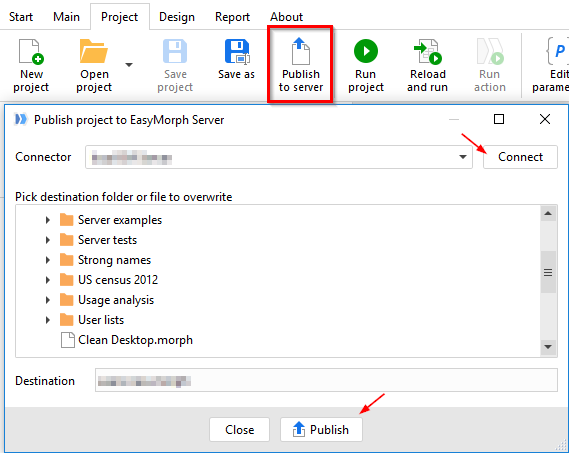
If you would like to try EasyMorph Server send us a request to support@easymorph.com for an EasyMorph Server trial license.
Thanks Dmitry for your answers !
I have some further questions relating to an AWS setup:
-
Am I correct if I say that you can host all your data in files or databases on AWS but connect from easyMorph desktop to this data on the remote server ? Is it thus possible to develop the ETL process from the desktop but connected to the data sources on the remote server ?
-
Do I understand it correctly that easyMorph server is a piece of software to be installed on a windows EC2 machine that is like a management console to kickstart projects and monitor jobs ? Or can easyMorph server do more than that ?
Accessing databases hosted on AWS with desktop EasyMorph from a local computer is a straight forward process that doesn't differ much from accessing local databases. With files it's more complicated as you will need to find a way to make remote files accessible on the local computer. There is a number of ways to accomplish it, each with its own pros and cons. A few ideas from the top of my head:
- FTP server
- VPN + Windows share
- EasyMorph Server (with additional means of security such as VPN or firewall)
- Amazon S3 CLI
- Dropbox/Google Drive/OneDrive/Box etc.
All of them require additional technical setup and administration, which may be rather complicated.
EasyMorph Server is software that is installed on a Windows machine. From a technical perspective, it's a Windows service with a web interface, accessible through browser. EasyMorph Server can be used for:
- Starting/stopping EasyMorph projects
- Scheduling projects
- File uploading/downloading
- Accessing auto-generated project documentation
- Integration with other application in various ways (command-line utility, REST API, .NET SDK)
Here is a web page dedicated to EasyMorph Server: ETL and API Server, Data Catalog | EasyMorph
Dear Dmitry,
Do I get it right that it is possible to install easyMorph dekstop on an EC2 server and that you can connect to easyMorph desktop on that EC2 instance ? If connected, I presume that it is like working on a local PC so that you can model ETL-processes in the dekstop and import files that are somewhere on AWS into easyMorph desktop ?
Thanks in advance !
You can log in to remote Windows computers using Remote Desktop connection in Windows. Then it will be like working on a local PC.
Yes, if you set up a way to access the files. AWS has different data centers, zones, so it's not guaranteed that your VM on EC2 can access any AWS location by default. You might need to figure out a way to access files on one computer from another computer, especially if they are in different AWS data centers. It's a question of network configuration in AWS, not related to EasyMorph.
Hi Dmitry,
When you use easyMorph server with files in S3, you have to get the files locally first, then develop the ETL locally and finally push the ETL-project back to the server. If I am no mistaken, you have to alter all file paths back so that they point to files on easyMorph server (and not to the desktop files anymore) ?
What’s the best way to work with files on easyMorph server and amazon ?
When paths to files are different on Server and Desktop, the most common solution is to use a parameter to specify a root path. Use calculated parameters or expressions to calculate all other paths relatively to the root path using either text concatenation operator (&) or function combinepath(). The parameter can then be overridden in a Server task.