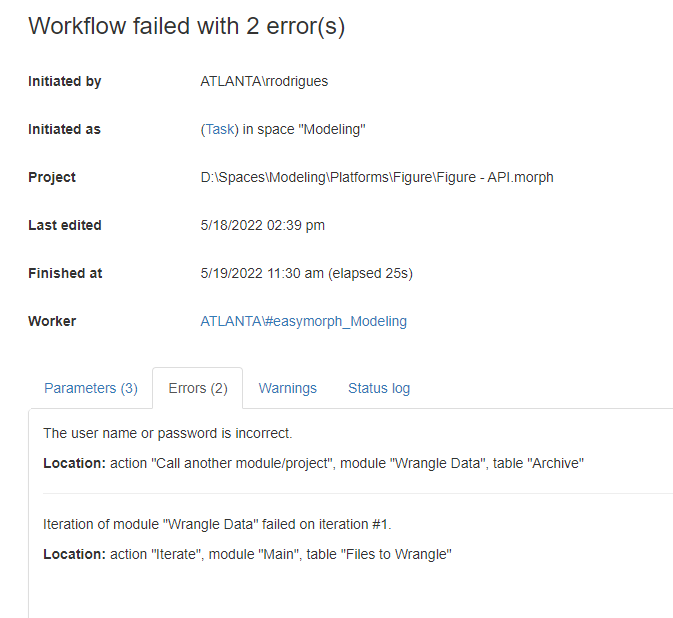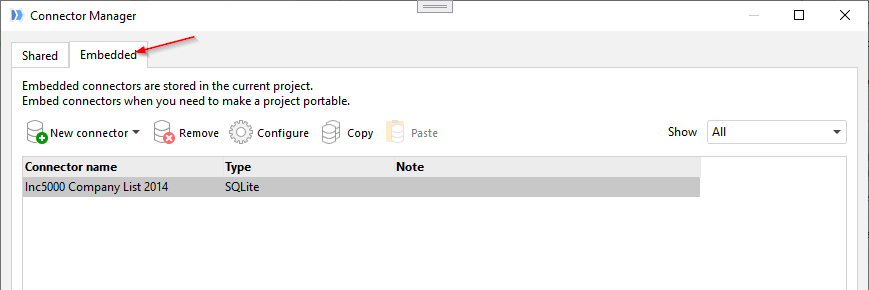We are encountering an unusual error when running a task on our production EasyMorph server. First some background context:
- Our EM server has Spaces for each company area/function
- We have one space with template projects that we call Certified Morphs. These morphs are reusable projects for people to call: data cleaning, file movement, generate SQL table, etc.
- Every space has security with a specially designated service account that runs all of the jobs. The Certified Morphs space has no security and is open to all users.
- We have a project that is failing when it calls a project from the Certified Morphs space with the error message username or password is incorrect.
- We have checked permissions on all underlying directories on the server and everything is incorrect.
Troubleshooting
- We log into a laptop using the service account that runs the task
- We manually browse all of the network paths in the main project and all the called projects with no issues
- We run the project locally, calling the other projects from the EM server using UNC network paths, and it runs successfully.
It is only when it is run as a task from the server that it fails. Task journal, server log and debugger log do not offer any additional detail. We have moved the task to a different space with a service account that has higher privileges and it still fails with the same error. Any help is appreciated. @dgudkov
Hi Casey,
can you please post a screenshot of the error - we need to see where exactly the error is displayed.
From the debug log:
05/19/2022 11:30:55 AM 000124 ERROR FAILED action “Call another module/project” in table “Archive”, step 2
05/19/2022 11:30:55 AM 000125 ERROR FAILED action “Iterate” in table “Files to Wrangle”, step 3
05/19/2022 11:30:55 AM 000126 INFO Enter RunSessionEvent::Stopped handler
05/19/2022 11:30:55 AM 000127 ERROR runsession state Failure with errors
05/19/2022 11:30:55 AM 000128 ERROR Run completed with 2 errors:
05/19/2022 11:30:55 AM 000129 ERROR Error: The user name or password is incorrect.
05/19/2022 11:30:55 AM 000130 ERROR
05/19/2022 11:30:55 AM 000131 ERROR Source: action “Call another module/project”, module “Wrangle Data”, table “Archive”
05/19/2022 11:30:55 AM 000132 ERROR
05/19/2022 11:30:55 AM 000133 ERROR Exception:
05/19/2022 11:30:55 AM 000134 ERROR IOException
05/19/2022 11:30:55 AM 000135 ERROR The user name or password is incorrect.
05/19/2022 11:30:55 AM 000136 ERROR
05/19/2022 11:30:55 AM 000137 ERROR Call stack:
05/19/2022 11:30:55 AM 000138 ERROR at System.IO.__Error.WinIOError(Int32 errorCode, String maybeFullPath)
05/19/2022 11:30:55 AM 000139 ERROR at System.IO.FileStream.Init(String path, FileMode mode, FileAccess access, Int32 rights, Boolean useRights, FileShare share, Int32 bufferSize, FileOptions options, SECURITY_ATTRIBUTES secAttrs, String msgPath, Boolean bFromProxy, Boolean useLongPath, Boolean checkHost)
05/19/2022 11:30:55 AM 000140 ERROR at System.IO.FileStream…ctor(String path, FileMode mode, FileAccess access, FileShare share, Int32 bufferSize)
05/19/2022 11:30:55 AM 000141 ERROR at System.Xml.XmlDownloadManager.GetStream(Uri uri, ICredentials credentials, IWebProxy proxy, RequestCachePolicy cachePolicy)
05/19/2022 11:30:55 AM 000142 ERROR at System.Xml.XmlUrlResolver.GetEntity(Uri absoluteUri, String role, Type ofObjectToReturn)
05/19/2022 11:30:55 AM 000143 ERROR at System.Xml.XmlTextReaderImpl.FinishInitUriString()
05/19/2022 11:30:55 AM 000144 ERROR at System.Xml.XmlReaderSettings.CreateReader(String inputUri, XmlParserContext inputContext)
05/19/2022 11:30:55 AM 000145 ERROR at System.Xml.Linq.XDocument.Load(String uri, LoadOptions options)
05/19/2022 11:30:55 AM 000146 ERROR at Morph.CSContracts.Project.ReadFile(String fileName, Boolean instantiateBinaryResources)
05/19/2022 11:30:55 AM 000147 ERROR at Morph.Engine.Call.(Model , CallableUnitDefinition )
05/19/2022 11:30:55 AM 000148 ERROR at Morph.Engine.Call.Run@67-57.Invoke(Unit )
05/19/2022 11:30:55 AM 000149 ERROR at Ply.TplPrimitives.ContinuationStateMachine1.System-Runtime-CompilerServices-IAsyncStateMachine-MoveNext() 05/19/2022 11:30:55 AM 000150 ERROR --- End of stack trace from previous location where exception was thrown --- 05/19/2022 11:30:55 AM 000151 ERROR at System.Runtime.ExceptionServices.ExceptionDispatchInfo.Throw() 05/19/2022 11:30:55 AM 000152 ERROR at System.Runtime.CompilerServices.TaskAwaiter.HandleNonSuccessAndDebuggerNotification(Task task) 05/19/2022 11:30:55 AM 000153 ERROR at System.Runtime.CompilerServices.TaskAwaiter1.GetResult()
05/19/2022 11:30:55 AM 000154 ERROR at <StartupCode$Morph-Engine>.$Engine.clo@209-23.Invoke(Unit )
05/19/2022 11:30:55 AM 000155 ERROR at Ply.TplPrimitives.ContinuationStateMachine1.System-Runtime-CompilerServices-IAsyncStateMachine-MoveNext() 05/19/2022 11:30:55 AM 000156 ERROR --- End of stack trace from previous location where exception was thrown --- 05/19/2022 11:30:55 AM 000157 ERROR at System.Runtime.ExceptionServices.ExceptionDispatchInfo.Throw() 05/19/2022 11:30:55 AM 000158 ERROR at System.Runtime.CompilerServices.TaskAwaiter.HandleNonSuccessAndDebuggerNotification(Task task) 05/19/2022 11:30:55 AM 000159 ERROR at <StartupCode$Morph-Engine>.$Engine.clo@484-44.Invoke(Unit ) 05/19/2022 11:30:55 AM 000160 ERROR at Ply.TplPrimitives.tryFinally[u](FSharpFunc2 continuation, FSharpFunc2 finallyBody) 05/19/2022 11:30:55 AM 000161 ERROR at Ply.TplPrimitives.tryWith[u](FSharpFunc2 continuation, FSharpFunc`2 catch)
05/19/2022 11:30:55 AM 000162 ERROR Error: Iteration of module “Wrangle Data” failed on iteration #1.
05/19/2022 11:30:55 AM 000163 ERROR Source: action “Iterate”, module “Main”, table “Files to Wrangle”
05/19/2022 11:30:55 AM 000164 ERROR
05/19/2022 11:30:55 AM 000165 ERROR Called module: module “Wrangle Data”
05/19/2022 11:30:55 AM 000166 ERROR Overridden parameters:
05/19/2022 11:30:55 AM 000167 ERROR {FullFileName} = \srv-appbh-fil\DataProcessing\PROD\Data Processing System\Schedule\Figure\originated-snapshot_assets April 2022.csv
05/19/2022 11:30:55 AM 000168 ERROR {ArchivePath} = \srv-appbh-fil\DataProcessing\PROD\Data Processing System\Schedule\Figure\Archive
05/19/2022 11:30:55 AM 000169 ERROR {EmailRecipients} =
05/19/2022 11:30:55 AM 000170 INFO Leave RunSessionEvent::Stopped handler
05/19/2022 11:30:55 AM 000171 INFO cleanUp called
Does the project “Figure - API.morph” have embedded connectors? I.e. connectors that are not in the shared repository but embedded in the project.
I don’t believe so but am reviewing the main and all called projects to be certain. But if embedded connectors were the issue, wouldn’t it also fail at the desktop level? Remembering that we are logged into a laptop with the same credentials of the space on the server. Also, we do have some connectors as parameters that are dynamically composed. Would these be considered embedded? I will let you know what I find.
To see if a project has embedded connectors, open the project and then go to the Connection Manager, tab Embedded. If it's empty, then the project has no embedded parameters.
Although, it does look like a Windows permissions issue rather than an EasyMorph issue. Judging by the logs you provided, the error happens when your main project tries to read the project specified in the “Call” action.
A few ideas:
-
The called project is located in a folder that the space worker account can’t read. Note that being able to browse the contents of the folder may not be enough. The account should have the read permission.
-
If the called project is located on a mapped drive, make sure that the drive is mapped in the worker settings as described here: How to activate sharepoint site local drive mapping when starting Windows? - #2 by dgudkov. When you log in manually, Windows automatically maps the drives. But for a Server account, these mappings should be configured explicitly in the worker settings otherwise external folders won’t be mapped as drives.
@dgudkov Interestingly enough, I believe we have found the issue and will perform further testing to confirm. For our needs, we allow our EM developers access to the underlying directories of their spaces. To make it easier, we created a hidden share (spaces$) and the users use UNC paths for file locations in their projects: Project to be called ==> \servername\Spaces$\name of space.
What we just discovered was this:
- The share was created as \SERVER\Spaces$
- Some projects were using this network path: \DNS Name\Spaces$
- The error occurs when you use the DNS Name. Change to the exact share name and the project runs with no issue.
This is interesting because if you use NSLOOKUP and search the DNS name, it resolves correctly to the actual server name so you would think this would not be an issue but apparently it is.
I am going to mark this as resolved and thanks for your quick resonses as always!