Hi,
I have a worker that is using my Windows account. I am required to update my password every 90 days. I am now having failures because my password is wrong. How do I update my password on the Server? (v5.7.2)
Hi,
I have a worker that is using my Windows account. I am required to update my password every 90 days. I am now having failures because my password is wrong. How do I update my password on the Server? (v5.7.2)
Hi
Did you try to use the Change password option?
This option is located in the Worker settings under the Workers section.
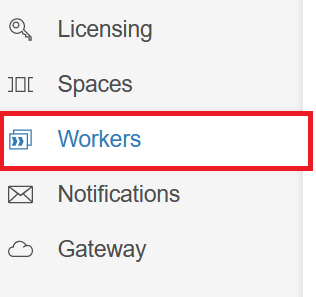
This is where I looked because I have done this before on the old version, but I don't seem to have that option anymore on the newer version. See here:
Due to the default worker running under the Windows service account, there is no option to change the password via WebUI. Moreover, as you can interact with the server, it's definitely working.
I have a worker that is using my Windows account ... failures because my password is wrong
Could you share a screenshot of this error?
Here is the error:
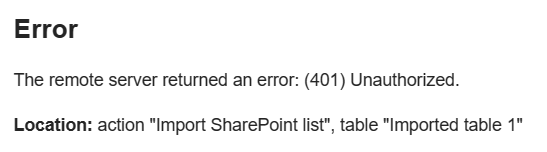
It must have something to do with SharePoint only, because I just ran a task successfully that is unrelated to SharePoint.
It sounds like a problem with a specific SharePoint connector.
Try reauthorising that connector.
In case you're using Windows Integrated authentication for SharePoint and need to change/update the password for the Default worker, you could do it via Windows Services console.
Open properties for EasyMorph Server, change password and restart the EasyMorph Server Service.
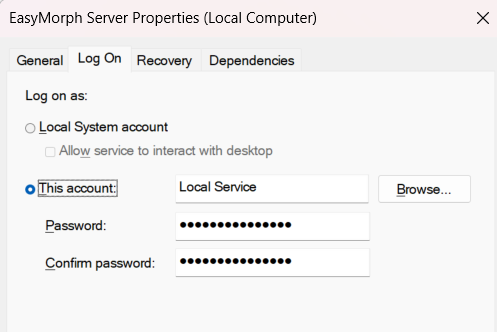
Yes, this is what I was looking for and actually what I had to do last time! Thank you!
(I'm glad this is here now for reference for the next 90 days and beyond.)