Hello all,
In BI online, I’d like to use the subscription function, but when I run update dataset from Easymorph it doesn’t trigger. Do you have any suggestion for this, or any request you’re working on right now?
Thanks
Hello all,
In BI online, I’d like to use the subscription function, but when I run update dataset from Easymorph it doesn’t trigger. Do you have any suggestion for this, or any request you’re working on right now?
Thanks
Hello Andras,
Are you updating a regular dataset or a push dataset? Which action do you use to update the dataset from EasyMorph?
How was this dataset created and how is it updated?
It was created with publish from PBI desktop, and using some excel data which is updated by a macro every day.
Th update is like this: EM is running the macro in excel file, collection the data, and then using EM to update the dataset as you saw on my previous picture
As far as I understand, the screenshot shows how you published a Power BI report, not the dataset it's based on. How did you publish the dataset that the report is based on? In Power BI there are 2 types of datasets - regular datasets (based on sources like a database or a file) and push datasets (created using the "Export to Power BI" action in EasyMorph). Notifications don't work for the push datasets, only for regular datasets.
Please answer. It's still not clear to me what you're doing.
Also, does the notification work if you refresh the dataset in some other way outside of EasyMorph? If yes, how exactly do you do it?
OK, I think I understood what you’re trying to do. Your VBA macro updates the excel file and the Power BI report is based on that Excel file on your local machine. Then you publish the Power BI report to the workspace in the cloud-based Power BI service, trigger the macro from EasyMorph and do “Power BI Command” and expect the report to be updated. Is that correct?
The dataset was created at the same time when I posted the report.
Maybe we misunderstand each other. I didn’t mean the notification sent to the dataset owner if the update was successful or failed, it’s the email to the subscribers.
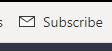
And I did answer the question, I use he step below to update dataset with easymorph.
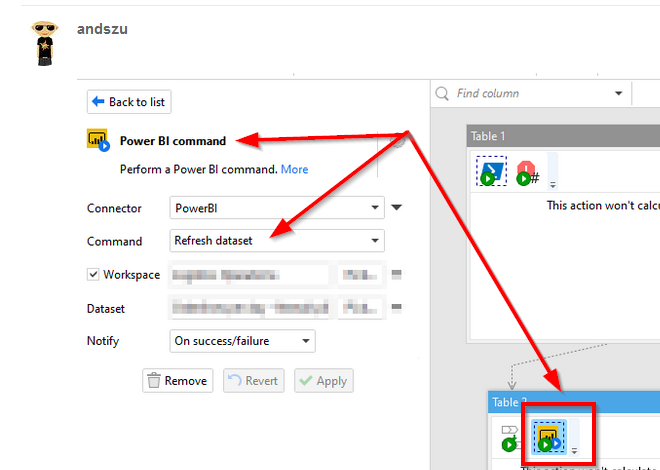
Yes, exactly. 
Aha! Now it’s clear to me.
Well, the Power BI Service has to be “explained” how to update the dataset (stored in the cloud) from your local Excel file. (By the way, does your macro save the spreadsheet after it’s updated?) Theoretically, you should have the Power BI gateway installed on your machine, and then the spreadsheet should be linked to the dataset through that gateway (if I remember it correctly, the gateway can work with local files). In this case, the “Refresh dataset” command would instruct the dataset to update from the spreadsheet and the Power BI Service would know how to reach your local spreadsheet through the Power BI gateway. So theoretically it can work if your macro saves the spreadsheet and you have the gateway installed and configured. But all that sounds too complex to me.
Instead, after you run the macro (btw, you can use the “Excel command” for that in EasyMorph), you can import the spreadsheet to EasyMorph, and export the data into a Power BI dataset using the “Export to Power BI” action. This would create/update a push dataset stored in the cloud. Then design your report based on that dataset (stored in the cloud), not on your local spreadsheet. In this case, the report will update automatically, when you export/update that push-dataset.
What you’re currently seeing is a regular dataset that replicates (when connectivity exists) an external data source such as a database or a file. To work with local data source it requires the Power BI gateway configured.
Disclaimer: my Power BI skills are somewhat dusty so certain things might be wrong in my post.
The solution nr 1 you described it works as you wrote, and not even complicated, the only thing which is different, the datasource file is stored on Sharepoint. But thanks for the tip with the “Excel command”. I’m gonna use that I think, but scripting is not a problem to me. 