Hello,
When trying to upload a file from my local drive into Sharepoint, an error occurs stating Unable to upload file into a temporary file. What would be the best way to move a file into Sharepoint?
Hello,
When trying to upload a file from my local drive into Sharepoint, an error occurs stating Unable to upload file into a temporary file. What would be the best way to move a file into Sharepoint?
Make sure that the account used in the SharePoint connector has the write permission. If you’re able to upload the file into the same folder under the same account in a browser, it should work in EasyMorph too.
The account used has write permission and I am able to download files to my local machine. Does this have anything to do with Easymorph creating a temporary file on Sharepoint online?
If you can download files from SharePoint to your local machine, it means you have the read permission on SharePoint. However, my understanding is that you want to upload files from the local machine to SharePoint with EasyMorph. That requires the write permission for the target SharePoint folder. You can test it by uploading from a browser the same file to the same SharePoint folder using the account configured in the SharePoint connector. If you can upload the file to the SharePoint folder from a browser, it means you have the write permission and should be able to do the same with EasyMorph.
EasyMorph does uploads by uploading the file into a temporary file in the destination folder. When the upload into the temporary file is successful, it is renamed from the temporary name into the correct name. This technique allows avoiding file corruption if uploading was interrupted for some reason and failed.
Confirmed the account used can upload and download from Sharepoint. Still getting the same error ‘Unable to upload file into a temporary file’, doesn’t appear it is getting interrupted as the error message comes up right away.
Hello @wbowers,
EasyMorph uploads files through a temporary file with the “.temp” extension.
It’s possible that uploading such files is not allowed by your SharePoint configuration.
Can you please try to upload a file which that extension directly? Will it give you an error?
I get an error when trying to upload a file with the “.temp” directly into Sharepoint.
I suggest contacting your SharePoint administrator and requesting adding “.temp” to the permitted file extensions.
Hi, we had that problem and it was because of the size of the file.
Any file we got above 400 Mb +/- could not upload to sharepoint from easymorph. We had a workaround to copy the file inside of the onedrive folder to sync from onedrive app.
Can you provide more details? Did the uploading fail immediately or after some time? Did you experience the same problem with smaller files?
For my project the uploading failed immediately and the file is 285KB.
Hello @wbowers,
We changed the behavior of the “Upload file” command. Now it creates a temporary file with the same extension as the uploaded file. So you should not experience the ‘Unable to upload file into a temporary file’ error anymore.
You can get the updated EasyMorph version from our download page.
Hey @andrew.rybka -
Not sure if this is related and if not can split into a new thread but I'm recently getting
Unable to create SharePoint file 'filepath/name...' The operation has timed out
I was looking at the options and would "Chunked Upload" perform better if its in fact overwriting an existing file each time?
By the way the error is not consistent.
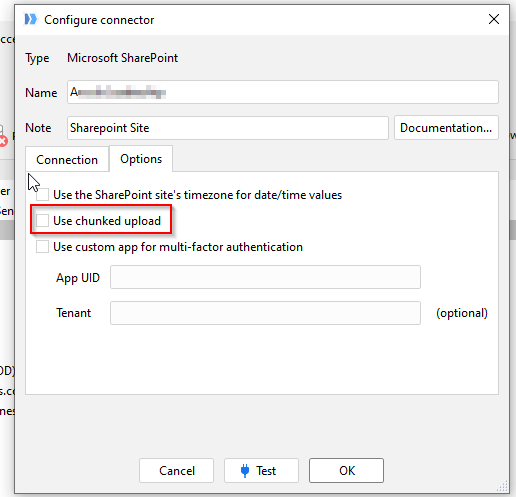
Hey @adambeltz,
Are you connecting to SharePoint Online or on-premise?
@adambeltz The easiest way to find out whether it helps is to tick the 'Use chunked upload' box and test it in practice.
It's important to keep in mind that the availability of this feature can vary depending on several factors, such as the version of the SharePoint Server, whether it is on-premises or cloud-based, and even the type of login used (MFA or basic credentials)...
If the feature is not available on your specific SharePoint instance, an error message will be displayed immediately.
SharePoint Online.