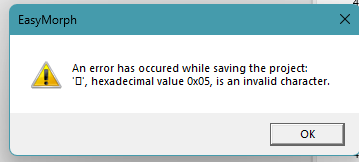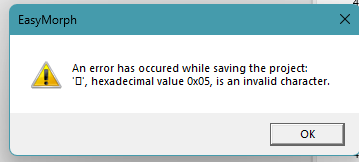
If you get this error, it means some of your project settings (parameter value, column name, table name, file path) contain an invisible system character (with ASCII code 0x05) and therefore can't be saved in the project's XML file. Most probably, you copied the wrong value from somewhere else, because this character can't be typed on a keyboard.
Remedy - find the setting that contains this invisible character and re-type it manually, or remove the character somehow else.
I've been combing over the project for hours back-tracking, checking all the actions, tables and columsn that I created over the previous 4 hours and I just can't find this mystery invisible character.
In searching for this single character, I'm slowly pulling the project apart completely. I can't rollback, I can't backup, I can't save or re-save.
I'm pretty much stuck in a ditch, I have no idea what I'm looking for, especially as it's invisible, but I'm ripping apart a whole day's work.
Is there a quick way to locate this mystery character or break this loop?
Open another instance of EasyMorph. Start with a blank project.
Copy one tab from your workflow to the new project (you can right-click a tab and copy it). Try saving the new project with one tab. Keep copying tabs one by one until the error starts popping up in the new project.
So you narrowed it down to the tab. In that tab start copying tables one by one into the new project until it starts showing the error.
Once you narrow down the table, start copying actions from that table. And so on.