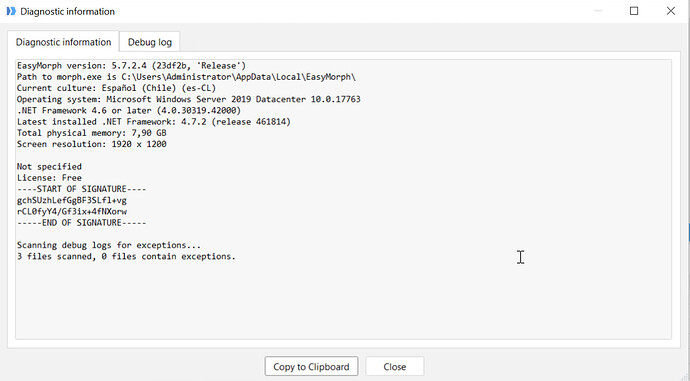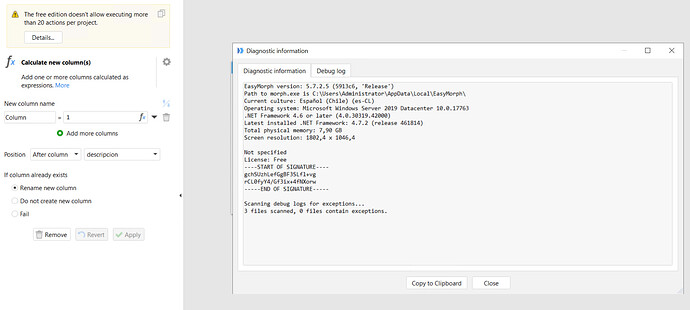9 days ago I received a 30-day free trial key for EasyMorph and registered in the app as instructed. In the blue sidebar of the app's Start tab, it is showing as recognized with expiry 21 days from now.
But as my project grew to contain more than 20 actions, when I try to save it seems to think I’m still using the free version (pops up the YesNo dialog that says "The free edition permits workflows with only up to 20 actions. Would you like to purchase a 3-mo or 1-year license?")
Going to the Diagnostic Information tab appears to confirm that it recognizes the License key (same info shown as the blue sidebar).
Have I done something wrong? My coworker and I have each been trying to evaluate EasyMorph for our new go-to ETL tool and he apparently has not run into the 20-action limit with his trial key. I'm urgently trying to complete this eval so we can move on and so far EasyMorph is very promising, but the 20-task limitation is a serious constraint.
Thanks in advance for your help!
Hi Richard and welcome to the Community!
There was a bug in one version where the 20 action limit was mistakenly applied even in the trial version. It has been fixed. Please update your EasyMorph Desktop with the most recent version from our website: EasyMorph | Download free ETL tool
Hello, I downloaded the latest version and it continues to execute only 20 tasks, what can I do?
Thank you
Hello David, and welcome to the Community!
Please post screenshots of the "Diagnostics information" popup from the "About" menu and the error message.
David, make sure you have indeed got the latest version. When I used the feature within the app to check for updates, it told me I was up to date but that was inaccurate - doing a download and install from the link Dmitry provided in his response got me a later version that resolved my issue.
Cheers,
Richard
I installed the version you indicated but the problem persists, I attached an image.
Best regards
David, it seems that the trial key is not set up. Please check if the correct key is selected in the "Setup license key" dialog on the Start screen.