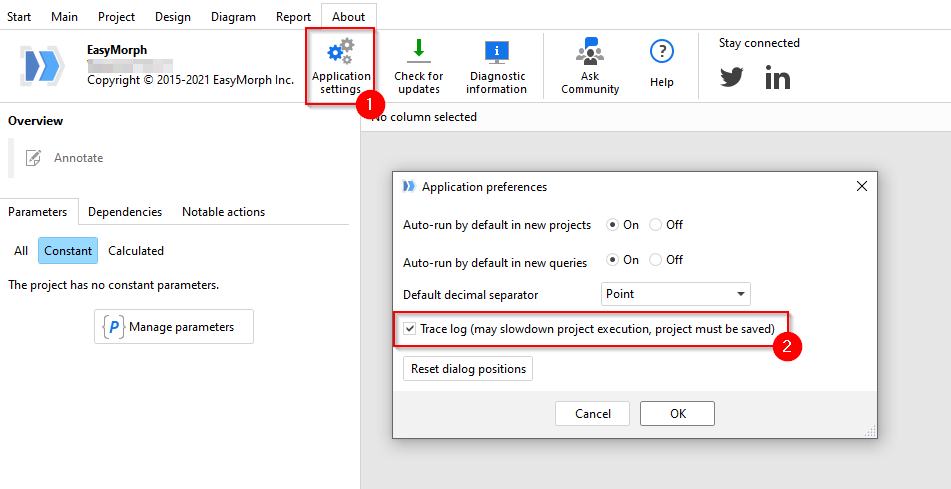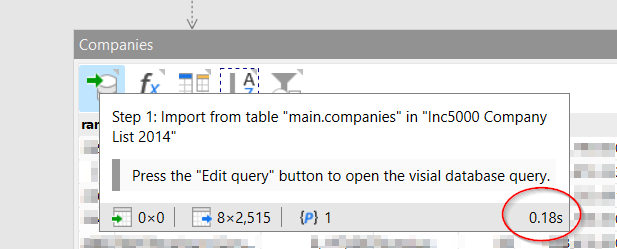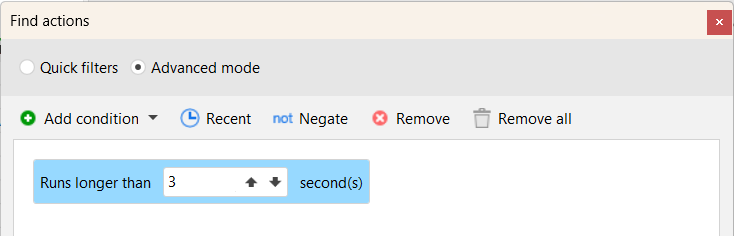Is there a way / log to find what actions took the most time to run in project - in rank order by time?
i.e. Total run time: 00:25:30
- 03:20: table 2 - action 3 - append
- 01:44: table 1 - action 3 - merge
- 00:20: table 5 - action 3 - aggregate
etc
Aaron
In version 4.7.1 to be released in a few days, we are adding a trace logger in Desktop. It will show action execution times and the actual sequence of execution. When the option checked, EasyMorph Desktop will generate a log file next to the project file.
2 Likes
Hi
Is there also a possibility to show the time each action takes in the status bar at the bottom of the screen next to the number of rows/columns.
I thought I had seen a screenshot at some point that this feature was available or am I mistaken ?
Thanks
Nikolaas
Hi Nikolaas,
Hover an action to see its run time.
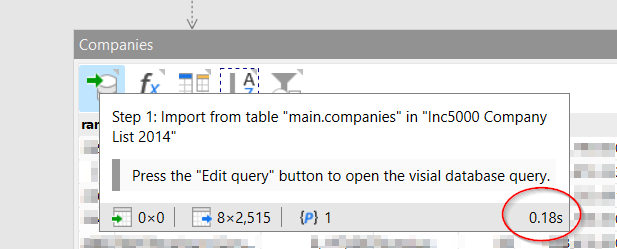
Also, in the Find Actions dialog you can find long-running actions: