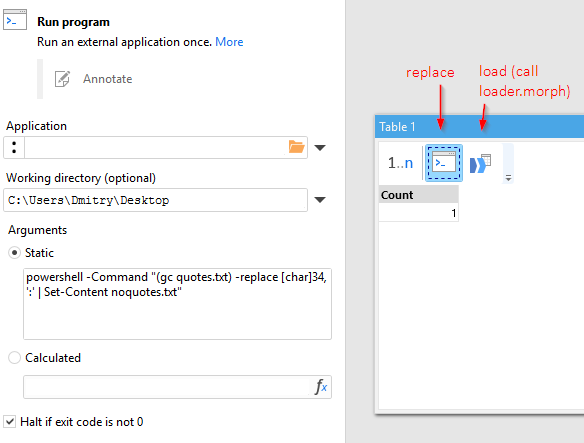Hi,
I have been using easymorph for the latter part of two years however I just ran into this issue. I am not sure if it is new but this is in the latest version.
When importing data from a text file (delimited) easymoph seems to make assumptions on text qualifiers and this causes issues on data loads causing parsing errors for fallout data that is formatted correctly. This seems to happen quite a bit on data I have been working with that is dirty and contains double quotes in some places sporadically. I would say that the default should not be any assumption on text qualifiers or make that an option (just like the delimiter in the import settings or in excel data import from text). Please see the below example of how the bug occurs.
Header followed by data (pipe delimited, no text qualifier):
col 1|col 2|col 3|col 4|col 5
this|is|“the|example|data”
The above data will be interpreted as only 3 columns of data instead of 5 and of course have a parsing error. I tried to attach an example project but it will not allow me since I am new to the forums. Please see below example data and project setting to recreate.
Please let me know if there are any work arounds for this issue today or if any further information is needed.
Thank you for your help!
Nick
Settings:
Import from delimited text file
Encoding UTF-8
Separator Pipe
Advanced options -> check show errors
Data:
Column 1|Column 2|Column 3|Column 4|Column 5
this|is|an|“example|here”
This|is"|another|"example|here
"one|"more|example|right|here
Last|“example|right|here|five”