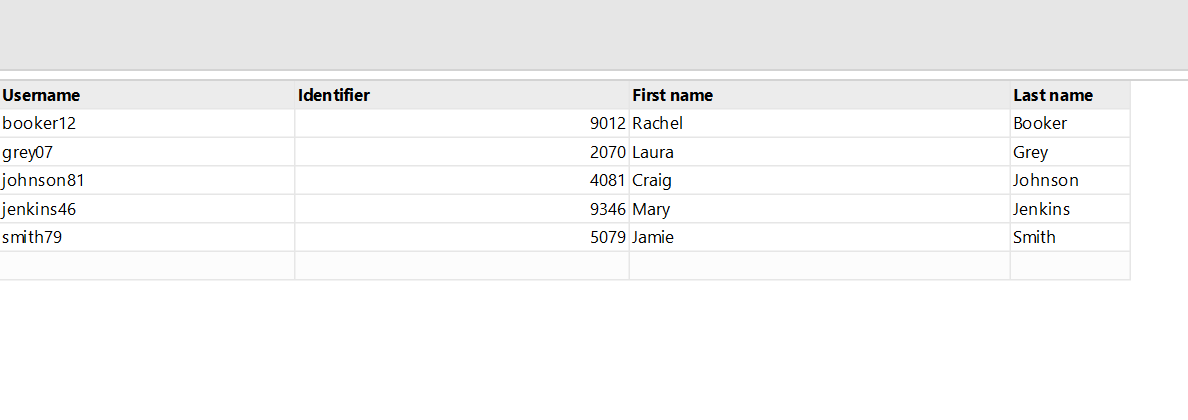As you can see, each column is aligned to the left, but the Identifier is aligned to the right. Why?
Text alignment indicates the data type.
Left alignment = text
Right alignment = number
Middle alignment = boolean (TRUE/FALSE)
In addition, empty values (nulls) have a slightly grayish background (the last row in your screenshot).
1 Like
Ok I understand.
What do you think about adding an option for users to give them the ability to set whether they prefer everything on the left, middle or right side?
CSViewer is not a reporting application. It’s a data profiling and analysis tool. That’s why we avoid any kind of formatting unless it’s required to understand data (e.g. date formats). Moreover, adding an option for alignment will conflict with the current use of alignment as the data type indication.
The same stands true for EasyMorph.