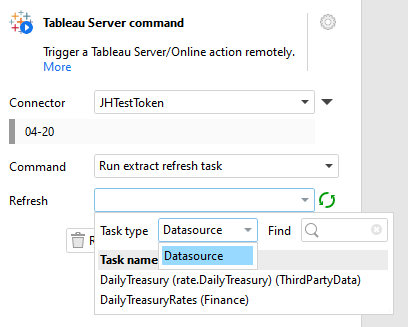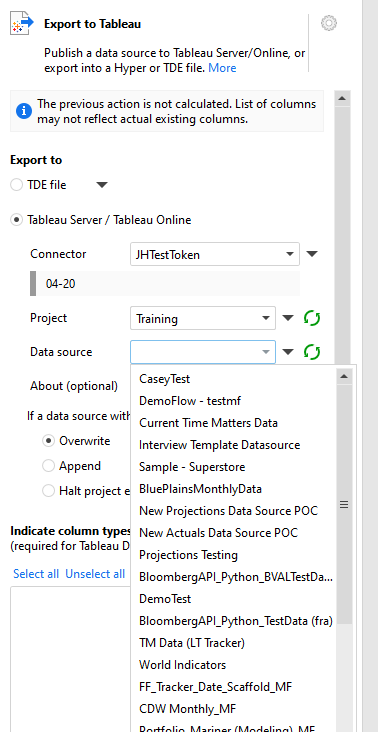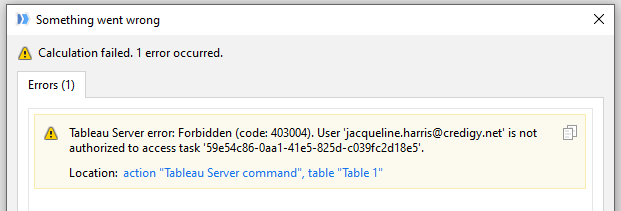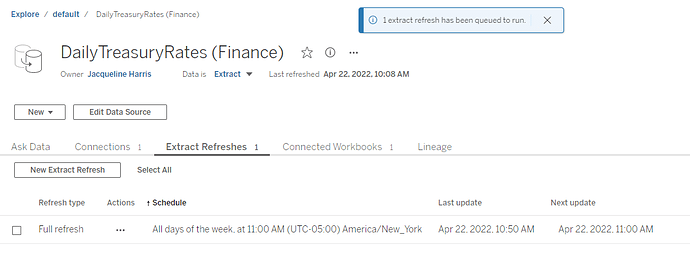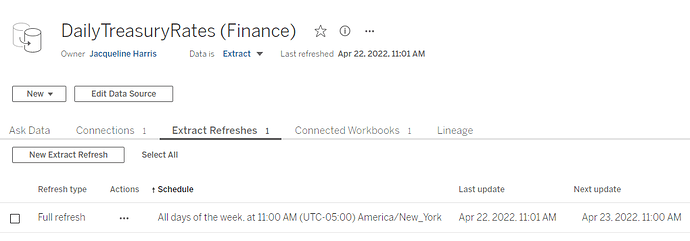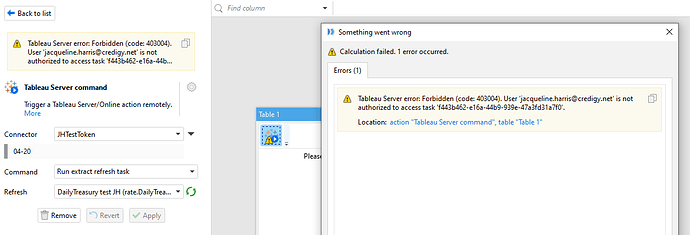Can someone please explain how the action ‘Tableau Server Command’ operates for the command ‘Run extract refresh task’? In the drop-down list of data sources available to be refreshed, I only see two even though there are many more than that in our Tableau Online instance. When my permissions are upgraded in Tableau Online to ‘Site Admin’, those two data sources disappear in EasyMorph which seems counterintuitive.
Alternatively, when I try to execute the action ‘Export to Tableau’ I can see many more data sources for each project. What is the difference between the data sources available to be exported into with EM and the data sources available to be refreshed as an extract?
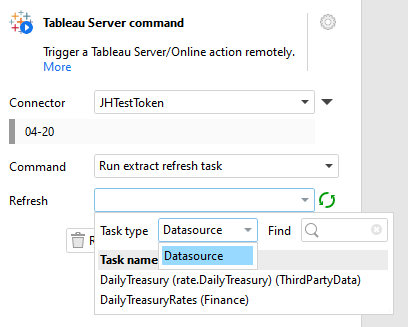
Hello Jacqueline, and welcome to the Community!
The “Refresh” drop-down list of the “Run extract refresh task” shows only data sources (or published workbooks that connect to the data extract) that have a scheduled extract refresh task.
As a Site Admin, you should see all the data sources and workbooks that have a scheduled extract refresh task. Can you please check if you have any tasks in the Tasks / Extract refreshes section of your Tableau Online site?
Hi Andrew, thank you for responding! I appreciate your help with this.
Yes, that makes sense. I only own two data sources on Tableau Online that are extracts set to refresh on a schedule, and those are the two that appear for me in the ‘Tableau Server Command’ action drop-down list.
When I try to execute this action and refresh one of my data sources, the action fails and I receive this error message:
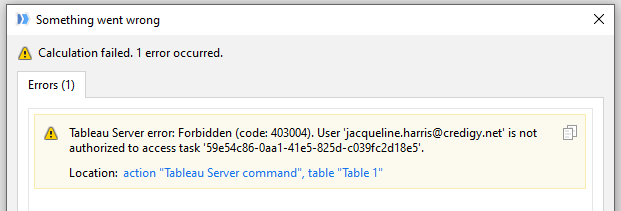
Is it possible this is an internal permissions issue or is there another explanation for why this action is failing?
Jacqueline, this error is issued by the Tableau Online API. Seems like a permission issue in your Tableau Online site.
Can you please login to Tableau Online with the same credentials, that are specified in your Tableau Online connector, go to that Extract refresh task and try to refresh it manually (the “Run now” item in the Action menu)? Will it give you any errors?
Hey Andrew,
Yes, when I click ‘Run now’ it appears to work as the blue dialogue box pops up to say that it’s been queued.
However, when I click ‘Edit Data source’ I get an error every time. It opens up another window in my browser to say ‘Resource not found’.
In theory, the error from the “Edit Data Source” button may be related to the error in EasyMorph.
Also, it seems strange to me that the “Last refreshed” and “Last updated” times are different.
Are there any notifications about extract refresh errors in the notifications pop-up?
Now the ‘Last Refreshed’ and ‘Last Updated’ times are the same, seems to have fixed itself. But no, I haven’t received any notifications about extract refresh errors. Odd!
I would suggest creating a new data source that is exactly the same as the data source in question. Then create an extract refresh task for that data source and try to run it from EasyMorph. Hopefully, it will work without errors.
Hi Andrew,
I created a new data source exactly like the one in question, and published it to Tableau Online with an extract refresh task. I can see my new data source in the drop-down list of data sources in the EasyMorph command, but I am still receiving an error when I attempt to execute the action. (See picture below.) Please let me know if you can think of any other potential solutions to this issue.
Hi Jacqueline,
The Tableau API docs state that this error is issued when “the user is not authorized to get the task.” I played a little with permissions but haven’t been able to replicate this error. It seems that if you are the owner of a data source, you should be able to trigger extract refresh regardless of all the other permissions. But there may be some other permission rules or settings that I’m not aware of.
Can you please post or send to our support email a screenshot of the permissions page of the target data source? Maybe I will notice something unusual.
Hey Andrew,
Thanks for the continued help on this. Is the below screenshot what you need to see? I don’t have a problem pivoting to the EM Support email to continue this discussion, just let me know what’s best.
Thanks, Jacqueline
Hi Jacqueline,
Thank you for the screenshot, but I had to delete it since it contained personal data.
Everything seems to be OK with the permissions. And I’m not sure what else may be causing this error.
As a workaround, you can try to use command-line utilities to refresh that extract:
tableau (Automate Extract Refresh Tasks from the Command Line - Tableau) or tabcmd.exe (tabcmd Commands - Tableau).
You can execute them from EasyMorph using the “Run program” action.
And if those utilities will fail with the same or similar error, you can ask Tableau Support for help.