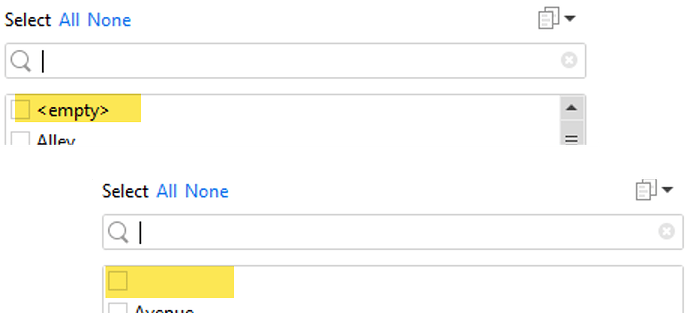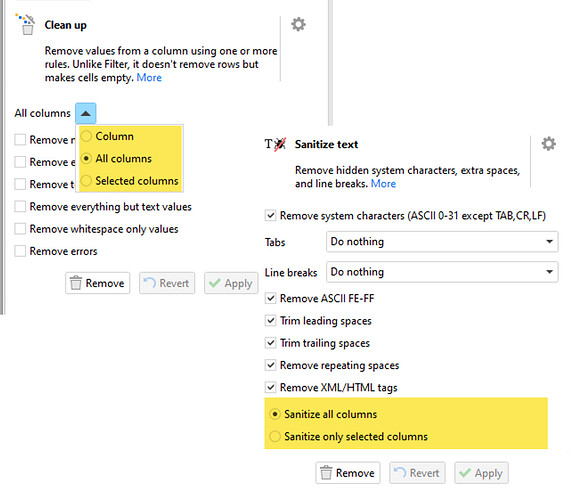Is there a way when using the Keep/remove matching action to treat < empty > (null?) vs a blank string as the same for comparison. It's not visually clear why some records are not matching and it would be helpful to display in grids if in fact < empty > != '' In my case I'm comparing a postgres table against a locally imported table.
Make whitespace cells real empty cells by using the "Clean up" action before "Keep/remove" as described here: Is there a way to change my data or Aggregate function to NOT count blank cells? - #2 by dgudkov
Thank you. As a potential feature enhancement it would be helpful to have a configuration option to control how < empty > cells appear as you can't really see where the issue arises if you have many columns and wondering what the real underlying value is for the column/cell. Happens often with SQL where NULL can appear either as NULL or blank space depending on which tool/setting you are using.
EasyMorph has many built-in data profiling tools. Arguably, more than any application of this kind.
Check out this tutorial chapter on data profiling:
"Clean up" action works well. But have a suggestion. For me there is a UI inconsistency where it was not immediately obvious that the action could be applied to all columns. In "Sanitize Text" action the option to apply to All or selected columns shows as radio buttons at the bottom of panel vs "Clean Up" action where the selection option is hidden (linked to the drop-down at the top of the panel). For users I think it should be more obvious with this selection option always visible like you have in "Sanitize Text" action