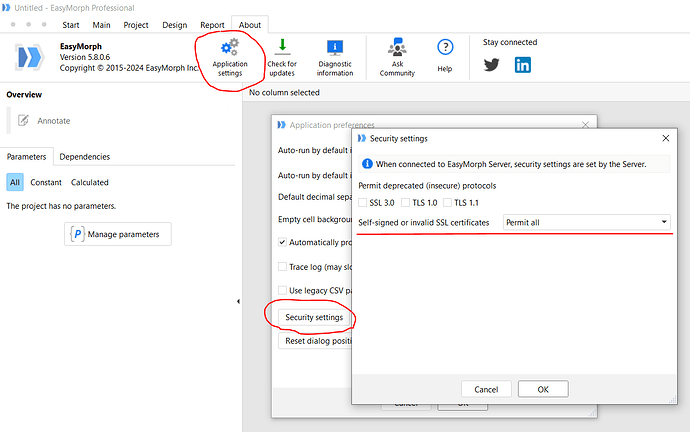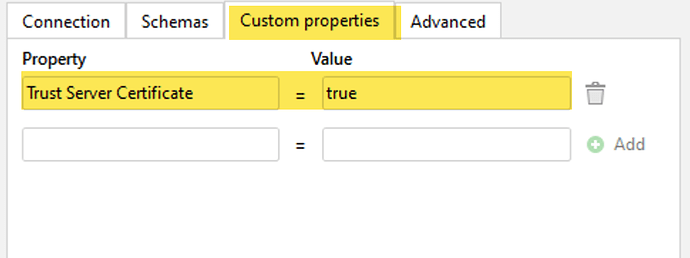On Desktop free version; I was trying to connect to my PostgreSQL database hosted on AWS RDS, and every time I test the connection, I get an error. If I click the SSL option, it says "the remote certificate is invalid according to the validation procedure". If I don't click SSL, then it says "no pg_hba.conf entry for .....no encryption". I was able to connect to the database through pgadmin successfully, so I know it can't be an authentication issue. Please let me know of any advice.
Hello @abhandal, and welcome to the Community!
EasyMorph forbids connections to remote servers with self-signed or invalid certificates by default.
Try switching the "Self-signed or invalid SSL certificates" option in the "Security settings" to "Permit all" and testing the connection. If that will help, we recommend switching to "Permit whitelisted" and providing PostgreSQL's server host and certificate fingerprint.
Please keep in mind that if you have a configured Server link to an EasyMorph Server, the changes described should be applied to the configuration of the linked EasyMorph Server.