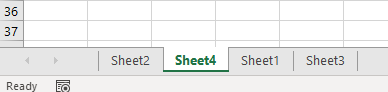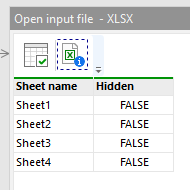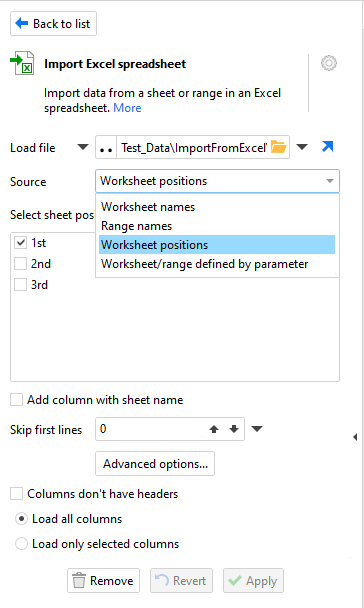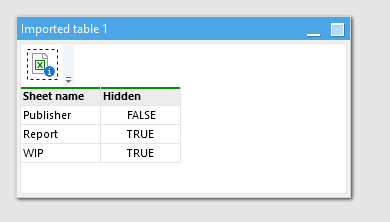Hello,
I am interested in only obtaining the contents of the first sheet of an excel workbook, independently of its name. To do this, I was planning to obtain the sheet name using “Spreadsheet metadata”, keeping the first row, and sending this sheet name as a parameter to another module in order to obtain the data on that sheet.
However, “Spreadsheet Metadata” orders the spreadsheets, alphabetically, it does not follow the order that is present in the workbook.
In Excel:
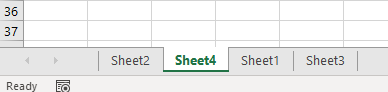
In EasyMorph:
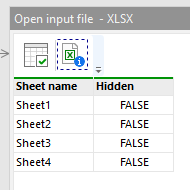
Can this order be respected, or include another column that is “original sheet order”?
Thanks very much,
Roberto
Hello Roberto,
You can import the first sheet of a workbook with the “Worksheet position” mode of the “Import Excel spreadsheet” action:
1 Like
Hello!
Great, how could I not see that!! 
This position only refers to visible sheets, correct?
Thanks,
Roberto
No. Since hidden sheets are displayed in the “Worksheet names” mode, they are taken into account in the “Worksheet position” mode too.
Hello,
Ok, understood. Then it could be interesting to have the possibility of only choosing the position of the visible sheets, in order to avoid loading a hidden sheet unintentionally.
Thanks,
Roberto
The “Spreadsheet metadata” action displays if a sheet is hidden or not. You can use that to filter out hidden sheets.
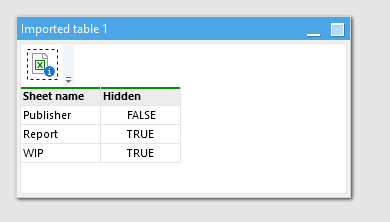
Hello!
Ok you’re right, I can use this info to filter the visible worksheet in first position (among the visible).
Thanks,
Roberto