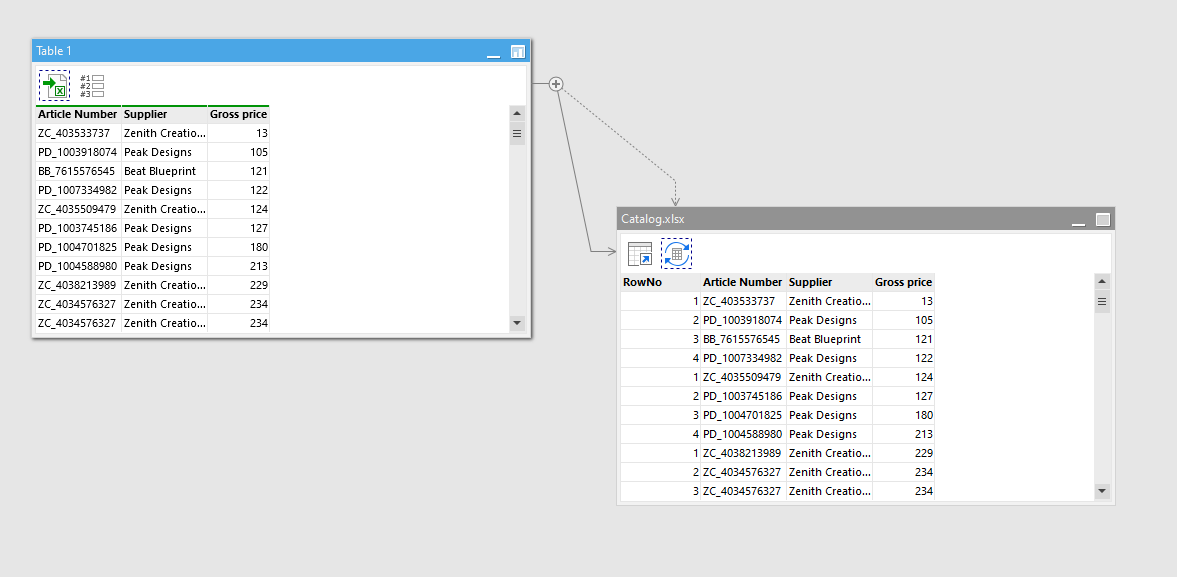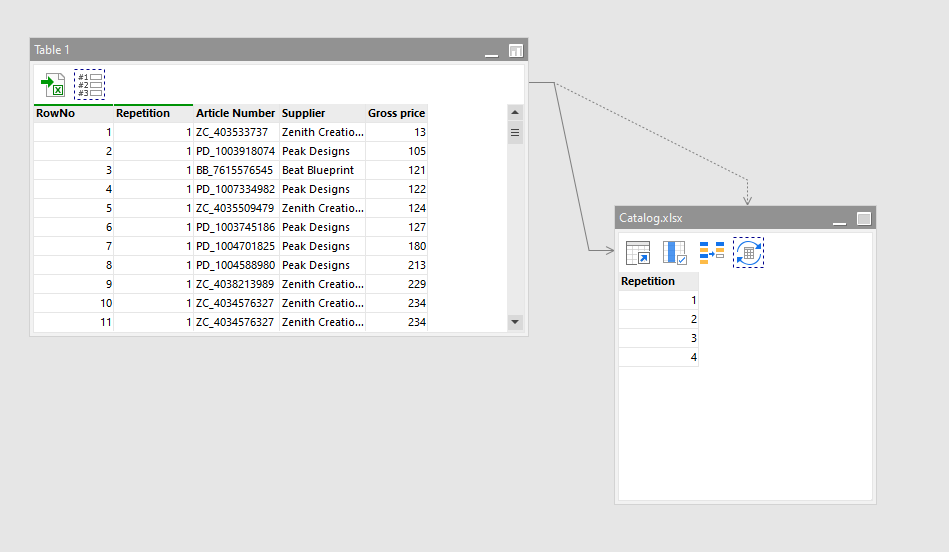Suppose I have an excel file containing named Catalog containing 100 rows of data. I would like to generate four excel files each containing 25 rows of data. The rows itself can randomly be dispersed over the files. I thought about using the enumerate action to enumerate the rows and then loop over row number. But it is not clear to me how I can relate this a parameter in EasyMorph. How can I solve this problem?
Thank you for your help!
Catalog.xlsx (8.6 KB)
You can use the "Iterate table" action, and in the iterated module, filter the dataset by the iteration number.
See the attached example below:
split-table.morph (5.7 KB)
Thank you for your feedback.
Suppose if you enumerate the input excel sheet from 0 – 100, how can the module be set up in such a way that there can be looped over the input excel by setting the termination condition at 25 rows to generate the four sheets?
My project had an error. See below a fixed project. Also, I've changed the settings of the "Enumerate rows" action so that the table is split into continuous partitions of 25 rows each.
split-table.morph (6.2 KB)