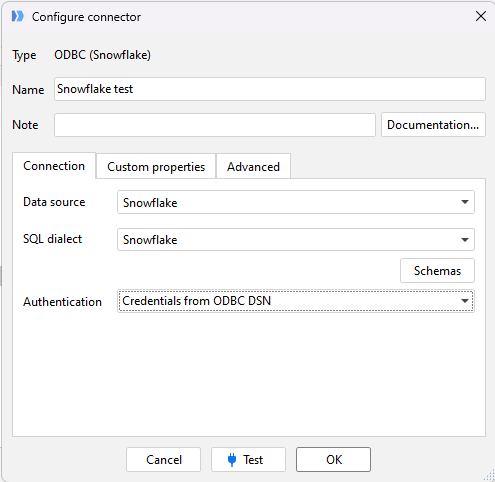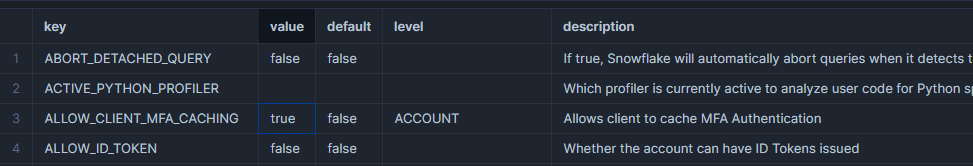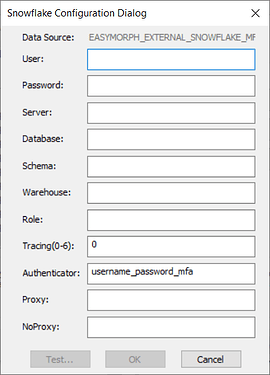Does EasyMorph support caching of MFA tokens from Snowflake? I'm migrating to MFA-enabled Snowflake accounts to get ahead of their stronger authentication policies being made mandatory in the future, but whenever I connect to my Snowflake repo, every query results in an MFA prompt coming from Snowflake.
EasyMorph's native Snowflake connector internally uses the Snowflake .NET Driver. And that driver doesn't support MFA token caching yet. They are working on this feature, but it's unclear when the feature will be ready.
As a workaround, you can use the ODBC connector with the Snowflake ODBC driver, which already supports MFA token caching.
I tried using Snowflake's ODBC driver (v3.5), embedded the password in registra via this article, and set up a new ODBC connector in EasyMorph pointing to my Snowflake ODBC DSN.
ALLOW_CLIENT_MFA_CACHING is enabled.
When I query in EasyMorph, I get the MFA prompt every time I try using it.
@mike, we will look into it
@mike, I was able to make the MFA token caching work with the following steps:
-
Update the ODBC driver to the latest version (Snowflake docs state that the minimum required version is 2.23.0).
-
Allow MFA token caching by running the following command in the Snowflake console:
ALTER ACCOUNT SET ALLOW_CLIENT_MFA_CACHING = TRUE;
- In the DSN settings, set the
Authenticatortousername_password_mfa:
- In the EasyMorph connector settings set
AuthenticationtoUser name and passwordand provide the correct user name and password.
Am wondering if Snowflake's .NET driver has been updated and if EM is now working with MFA token caching natively?
Thanks!
@mike, the driver was updated, and the latest (5.9.1) EasyMorph version contains that driver. However, you can still get several MFA verification requests simultaneously (looks like a bug in the driver; we will investigate this further and file a bug report). So currently, the recommended connection method for Snowflake is to create and use a service account as described here.
@andrew.rybka Has it been fixed in v5.9.6? I'm hoping for native bug-free support for easier installation and maintenance with my end-users. Thanks!
@mike, it appears that the bug is in the Snowflake Connector for .NET library, which is used internally by EasyMorph. We have filed a bug report, but it's not clear if they will fix the bug.
In any case, with MFA turned on, you might be asked to perform MFA verification every 4 hours.
So we recommend using a service account with key-pair authentication or programmatic access token. We added support for those authentication methods in 5.9.6.