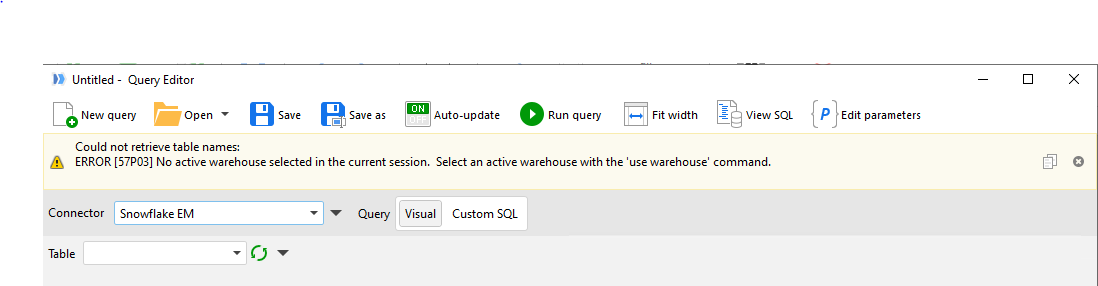Hi there EM community,
I am trying to configure the ODBC connector for Snowflake. I have the Snowflake driver installed. I also have the DSN configured and when I test the connection it comes back as successful with that connector setup window after I hit test. So I think that is at least working. However when I try to pull a DB table in from Snowflake with it, I am getting the below error that no active warehouse is selected in the current session. The warehouse is indicated in the DSN configuration though. Any ideas on how I can select an active warehouse with the 'use warehouse" command at the time it should be searching the database for available tables?