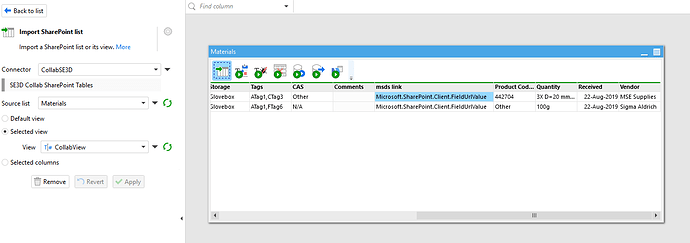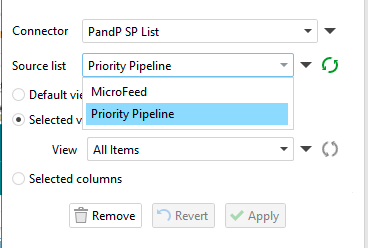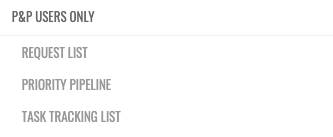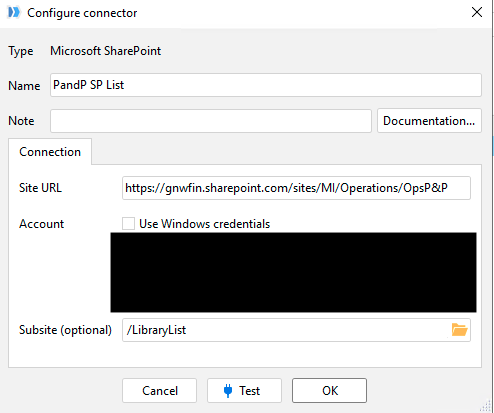I am using EasyMorph 4.2.0.2 (licensed).
On the transform Import SharePoint List, I am getting a value of : Microsoft.SharePoint.Client.FieldUrlValue
The field in Sharepoint is a hypertext link. I really wanted the text not the type of the link. Numbers, dates, and strings types of columns all import fine.
Import SharePoint list support only simple field types and field types that can be easily converted to text. As for the FieldUrlValue field type, it’s not clear if we should import the URL or description of a link.
We’ll see if we can quickly add support for hyperlinks. Will keep you posted.
I am sure that people will want the hyperlink text, not the description.
@DoctorYSG,
Thanks to @andrew.rybka the “Import SharePoint list” action now supports fields with hyperlinks. A hyperlink is imported as the URL and the description separated with | (the pipe character). E.g.
https://community.easymorph.com|EasyMorph Community
Depending on what you need, the URL or the description, you can use functions keepbefore() and keepafter() respectively to extract it. E.g.
keepbefore([My hyperlinks], '|')
Get the updated version from our website.
Works great for me. Wow, thank your @andrew.rybka and @dgudkov , that is outstanding support.
@dgudkov I am having a similar issue…when I connect to a SP List I can see only one of the Lists in that “folder”…the other one I need is the same type and in the same folder…any idea why I can’t see both?
Hello @cgscott and welcome to the community!
Can you please post or send to our support email screenshots from EasyMorph and SharePoint?
what’s the best email for support?
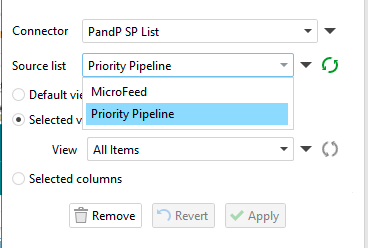
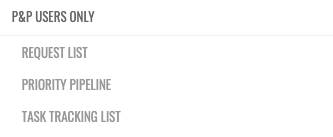
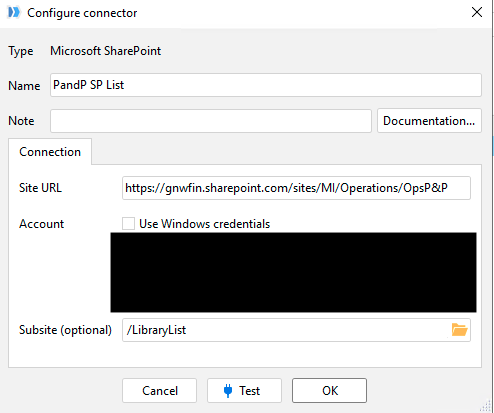
I submitted an email to Support but wanted to see if anyone else here is having the same issue with subgroups and lists in SP
FWIW I can see the Priority Pipeline just not the Task Tracking List