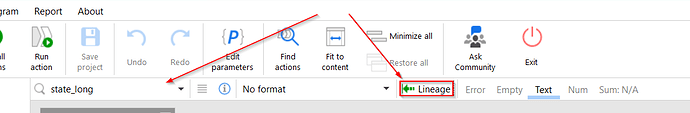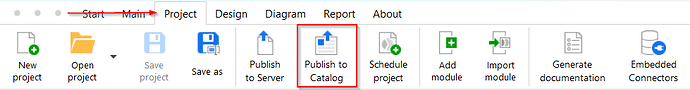Hi guys,
I could not find any feature that would allow to search for a column by name at project level. In large projects, it might be super useful to find where and how a column was for instance calculated, identify potential duplicates in calculations, etc.
I could think about using project / table metadata to build some overview, but in might be additional load and would require to create additional non productive actions in every table. I was as well thinking to parse project file to build this overview from xml, but there is no straight forward way to easily get column names as they are at the end of project run.
Any idea how I could deal with this columns search “feature” or how I could use some existing feature to achieve objective ?
Thanks and regards