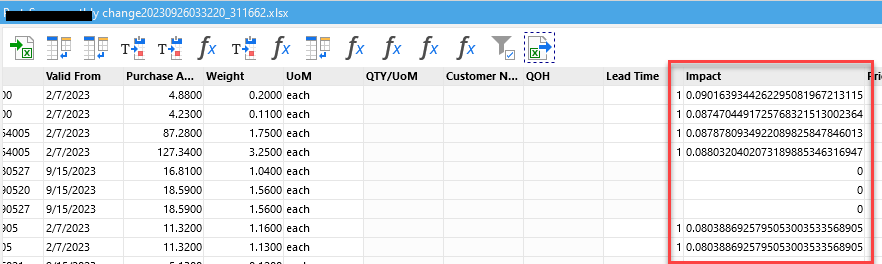I am trying to create a column called "Results" with the following conditions:
- If the value in the Impact column is greater than 0, I want to populate the column with the value "Increase"
- If the value in the Impact column is less than 0, I want to populate the column with the value "Decrease"
- If the value in the Impact column is equal to 0, I want to populate the column with the value "No Change"
How do I accomplish this task?