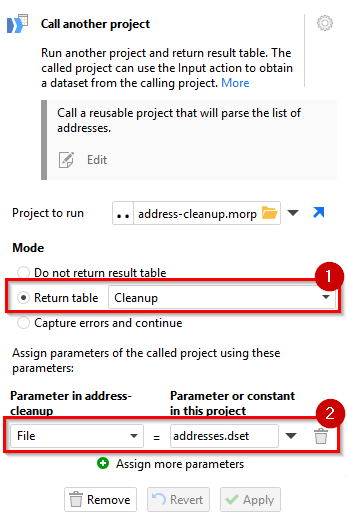I’ve used EasyMorph with some success transforming and cleaning up data from one source, making it usable for importing into another system. Because I’m a hack and not a programmer, I’m stuck on something that I know EasyMorph will easily do, but that I can’t figure out.
I’ll stick with one specific example of what I want to do and, once I figure it out, I can expand on my own.
I have contact information (name, address, email, phone, etc.) that come from a few different sources that I use EasyMorph to transform and use as input to a rigid CRM system. Let me focus on street address as my example. I want to process the various input sources through the same Street Address clean-up and transformation logic. So, I think I want an EasyMorph project that holds a set of transformations/actions for Street Address and then “call” that subproject in the project I use to process each input source.
Here’s what happened thus far. I work on one of the sources. I get all the transformations/actions figured out. It creates files that I need to use for importing to the CRM. All is well. I move on to another source from a different system. I start with a copy of the first project as a starting place. As I work on the new project with different input I end up improving or correcting the logic I used for the street address transformation. If I remember, I’ll go back to the original project and incorporate the improved or corrected logic. There must be a better way. I’ve read the Tutorials and Examples and I’ve gotten close, but can’t get the concepts to gel in my head.
Of course once I figure this out, I’ll end up using “Reusable Projects” for other groups of fields (name, email, etc.).
Thanks, Rob