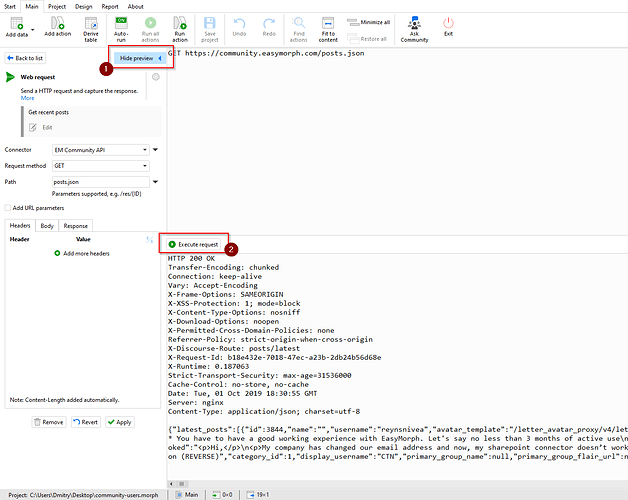From the early feedback from beta-testers it quickly became clear that designing and debugging web-requests is cumbersome, because there is no easy way to see what is sent to remote server (request) and what is returned (response).
To make designing web requests easier, we’ve added a preview pane. To open the pane click “Show preview”. Now you can see the raw HTTP request. If you press “Execute (send) request”, you will see the raw HTTP response. The request body and the response body are limited to 30K bytes, but it should be enough to get an idea if it works or not.
The preview pane is available for both “Web Request” and “Iterate Web Request” actions starting from build 3.9.9.36. For the “Iterate Web Request” action the preview takes values from the 1st row of the input dataset.
The pane can also work as a development tool when you want to test/explore an API.