I am struggling to get relative path to work on " upload file on sharepoint" command. Everytime I change the file path to relative, it gives me following error : " you need to save the project.
Can you help? Image of error oploaded
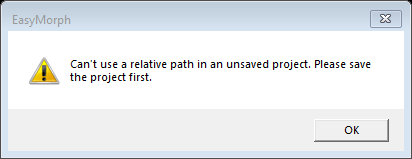
I am struggling to get relative path to work on " upload file on sharepoint" command. Everytime I change the file path to relative, it gives me following error : " you need to save the project.
Can you help? Image of error oploaded
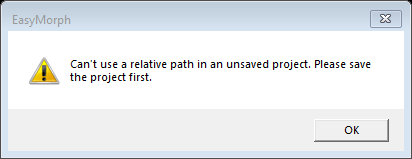
A relative path is relative to the project file path. Until a project is saved, it’s file path is unknown, and therefore no relative path can be obtained. Hence the error.
Save the project first in order for relative paths to become available.
I am getting this error despite saving the project multiple times.
Try saving the project, then closing it, then opening again. All relative paths should work after a saved project is opened. If the problem still persists, can you please send a screenshot of your full screen with the error shown to our support email (support@easymorph.com).
Thanks.
Done. Hoping to get a reply soon 
Hi Arora,
thanks for the screenshot. We were able to identify to cause of the problem and have fixed it. Please download an updated version (4.2.1 build 5) from our website: https://easymorph.com/download.html
Let me know if the problem persists.