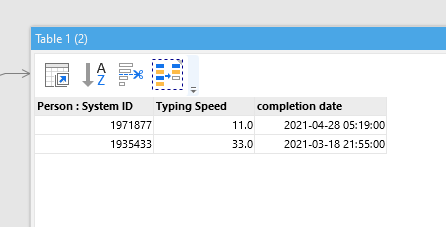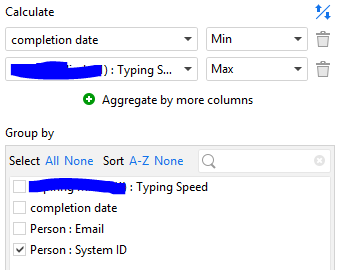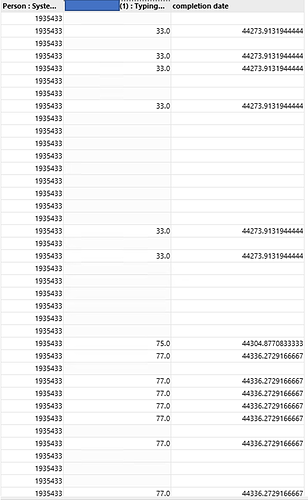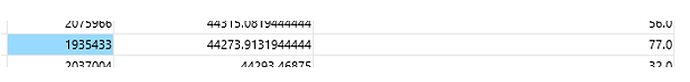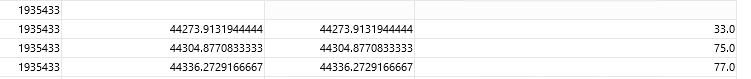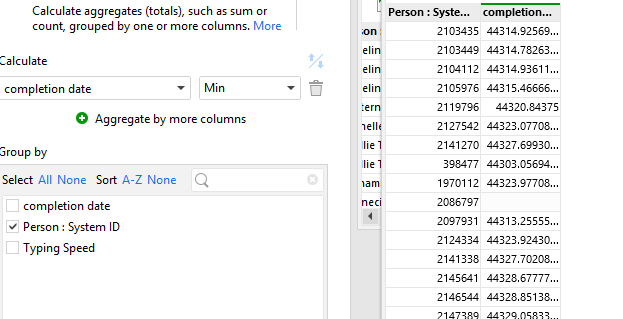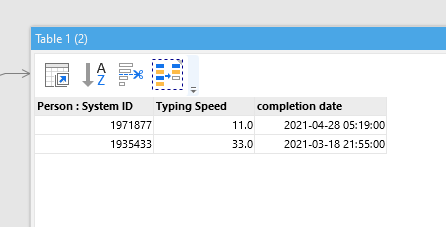Hi all,
I have a lot of duplicate rows and I need to take only one with some simple rules:
I need to take the min of completion date and in case of the same date the max of the score in second column.
I used the Aggregate action:
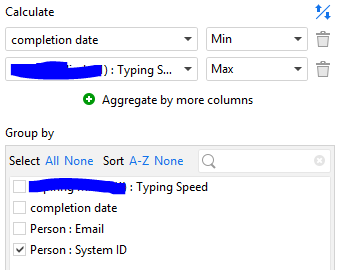
but I discovered that easymorph created a new row that never existed before:
This for sure is wrong (or not what I want).
So, how can I have the right result? I suppose not with Aggregate action.
Consider that I could also only aggregate by the min date but I want to bring with me also the second column with the score.
Thank you so much
Claudio
You need a 2-step aggregation here:
First step: Max for the 2nd column, group by the 1st and 3rd columns. This will keep the max score for each completion date.
Second step (the main aggregation): Min for the 3rd column, group by he 1st column.
PS. On a second thought, you may just need to tick [completion date] in the grouping columns in your Aggregate action.
Thank you Dmitry,
but these don’t solve my issue.
if I understood well the second suggestion has the same result of the first step:
and if I apply the two steps I have a result with only date column, without Score:
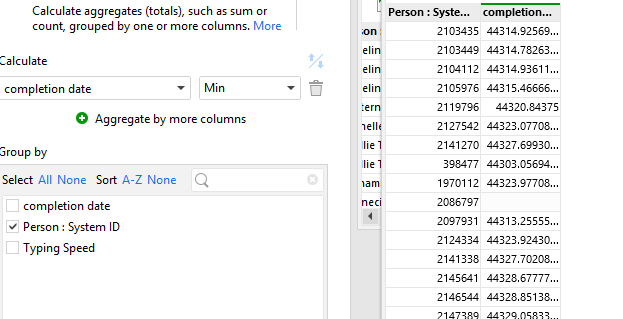
I attach and excel file with an example of data and the result I need, if could help.
example for aggregate.xlsx (10.1 KB)
Thanks for the sample data - that was helpful.
“Aggregate” is not even needed here. Just sort the columns as needed, and keep the min date for each person. See the example below.
keep-min-max.morph (3.8 KB)