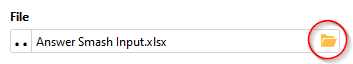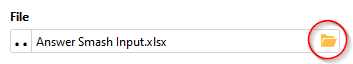Hello,
Here is my solution for #PreppinData 2021 Weekly Challenge 22. I definitely nned to learn on regular expressions.
Context : https://preppindata.blogspot.com/2021/06/2021-week-22-answer-smash.html
Source file : Answer Smash Input.xlsx (13.3 KB)
Easymorph flow : PreppInData 2021W22.morph (8.5 KB)
Hope it helps you,
Nicolas Mieszaly
Here is my variant.
PreppInData 2021W22.morph (10.2 KB)
Changes:
-
Use “Match” instead of the 1st “Cross-merge” + filter. It’s shorter and also cross-merge may produce a very large dataset.
-
Use “Merge” in the “Left join” mode instead of the 2nd “Cross-merge” + filter by category because it produces identical result but requires only 1 step and also because cross-merge can produce a large dataset, potentially.
-
Simplify the IF expression. In expressions like “IF(condition, 1, 0)”, the IF function can usually be removed, because the result of the condition is already dual - either TRUE or FALSE. The following “Filter” action in this case would only keep rows with TRUE instead of rows with “1”.
-
Use the “File path” parameter type for the source file name, instead of the “Text or number” parameter type. The input box for a “File path” parameter contains a button for easier browsing, which makes changing it more convenient.