When exporting a dataset to EasyMorph format I het the following error.
When exporting it to a qvd-file I do not have te problem. What could be wrong here ?
Unfortunately, I cannot disclose the dataset.
My EasyMorph version is 3.9.0.9
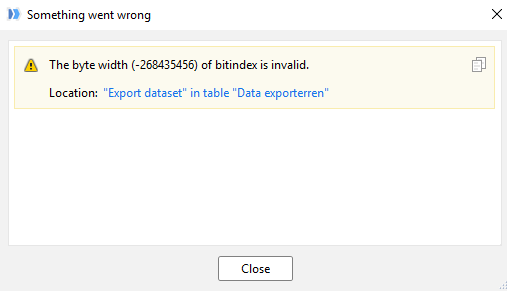
When exporting a dataset to EasyMorph format I het the following error.
When exporting it to a qvd-file I do not have te problem. What could be wrong here ?
Unfortunately, I cannot disclose the dataset.
My EasyMorph version is 3.9.0.9
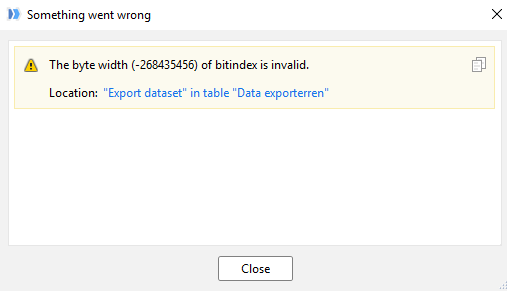
How many rows do you have in that dataset? How many columns?
Hi Dmitry,
Here are the dimensions of the table to be exported:
![]()
I have also tested on a much bigger table and there it worked well…
Kind regads
Can you please replace the “Export dataset” action that fails with a “Call” action that calls the project table-metadata.morph attached below. In the “Call” action, set Mode to “Return table” as in the screenshot below. Then copy the output of the “Call” action and send it to our support. The output will contain table metadata as in the screenshot below.
Thanks.
table-metadata.morph (4.7 KB)
Nikolaas,
we can’t reproduce the error. Can you please at least single out the column that makes it fail:
Save the both projects below in a new folder (it’s better to have a separate folder as there will be many files).
In your project, replace the “Export dataset” action with a “Call” action that calls split-columns-master.morph. If everything works, it will split the table into single columns and save each column as a .dset file. Theoretically, it should fail on some column. If it does fail indeed, can you please select only that column in your original dataset, save it as .qvd (Qlik) and send to our support.
Thanks!
split-columns-master.morph (2.6 KB)
split-columns.morph (1.7 KB)
Hi Dmitry,
I will try to check it out this week.
Kind regards
We’ve finally been able to reproduce the error. The bug has been fixed and an updated version is available on our download page: https://easymorph.com/download.html
Hi dmitry,
Thanks ! I am very sorry but I did not have the time to retest te issue.
Kind regards